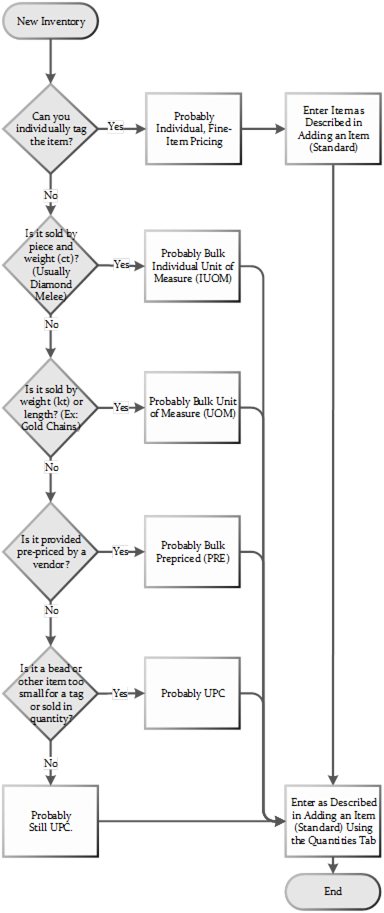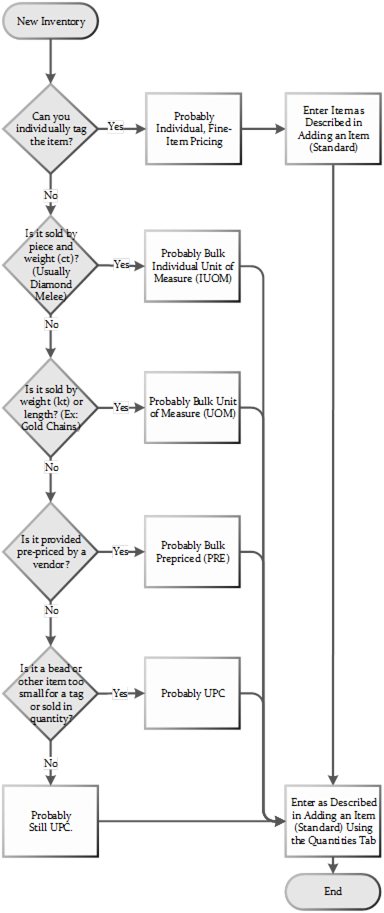
The Edge is built around a simple concept. Enter all items into inventory as they arrive at the store, and use the system’s functions to sell them, alter them, return them for credit, scrap them, etc. The Edge will know who bought the item, who sold it, when it was sold, and for how much it sold. In the process, it will build a customer database, calculate commissions when applicable, recommend items for reorder, and more.
When entering an item for the first time, it is essential to tell The Edge what category the item belongs to during the entry process. If an item has been previously entered into the system, entering the vendor ID and style number or scanning the vendor’s barcode will automatically return details from a previously entered item. Some fields are mandatory and must be present before The Edge will accept an item into the system. The Items menu allows you to quickly and easily add and locate specific items in your store.
When adding an item, the first thing to consider is category, which allows you to categorize items by type and style, but not vendor or brand, so you can see what kinds of items perform well. For more about categories, go to the section in The Edge Online Help entitled Categories (http://docs.edgeuser.com/NetHelp/Documents/categories.htm). For more about how The Edge’s inventory management features can help you maximize profits, see the video at https://www.screencast.com/t/LjGscxKzaR.
The second is pricing method, which is what we will discuss in detail in this section.
Based on the discussion above, you can see that when you receive an item, the first thing you should do is consider two things:
1. To what category does it belong?
2. What pricing method should it have?
Selecting the Category
A category is a collection of related items (i.e., chains, charms, diamond bracelets, colored stone rings, giftware, etc.) that The Edge will use as a foundation in producing management reports. Assigning items to categories will assist you in discovering which categories are producing the most revenue and which price points are most productive within the categories.
The Edge comes with default, recommended categories. Though there may be reasons to vary a bit, we strongly encourage that you use the category structure provided with The Edge. It will provide best use of analytical tools and better organization of items. For a video tutorial about working with inventory filters, go to http://www.screencast.com/t/ICQVlzwB.
The Edge provides five ways to price items:
•Fine-item pricing, which allows you to track individual pieces from purchase to sale to a retail customer.
•Bulk item pricing, of which there are four types, whereby we are tracking quantities of the same style of item until retail sale to a customer and an individual sold instance of that item is created.
In The Edge, all items are assigned a pricing method. The most common pricing method in The Edge is fine jewelry, individual item pricing. This method assigns each item its own unique inventory SKU even if the style has previously been in inventory. By individually tracking items, The Edge is able to report very precisely.
Single-item pricing is not appropriate for all types of inventory, particularly those merchandise lines that are low cost and carried in great quantity. Always use a bulk category when the merchandise cannot be physically tagged. These types of items should be entered as bulk inventory. Bulk inventory allows you to create a single inventory SKU and have it carry a quantity that can be replenished. Like single items, bulk items can also fulfill special orders, be placed on a purchase order, managed as fast sellers, etc.
In The Edge, bulk item pricing is the exception rather than the rule. But the good news is that The Edge manages all these types of records for you, ensuring accurate transaction records.
Types of Bulk Inventory
There are four types of bulk inventory pricing methods:
|
General Merchandise, UPC/SKU |
Appropriate when an item is carried in quantity and carries the same cost and price each, e.g., charms, batteries, and bead lines. |
|
Buy and Sell Item by Unit of Measure, IUOM |
Appropriate when an item is carried in quantity that includes a physical count and a measure and sold per measure, e.g., melee diamond parcels, especially larger stones (.05 ct. and larger) that would be sold individually. |
|
Buy and Sell by Measure Only, UOM |
Appropriate when an item is carried in measure and sold per measure, e.g., gold stock or smaller diamond melee that is sold as several stones. |
|
Mixed Retail Pricing, PRE |
Appropriate when an item represents a group of like-items of differing costs and prices but consistent markup, e.g., watchbands. |
Here is a decision tree to help you decide how to price an item in The Edge.