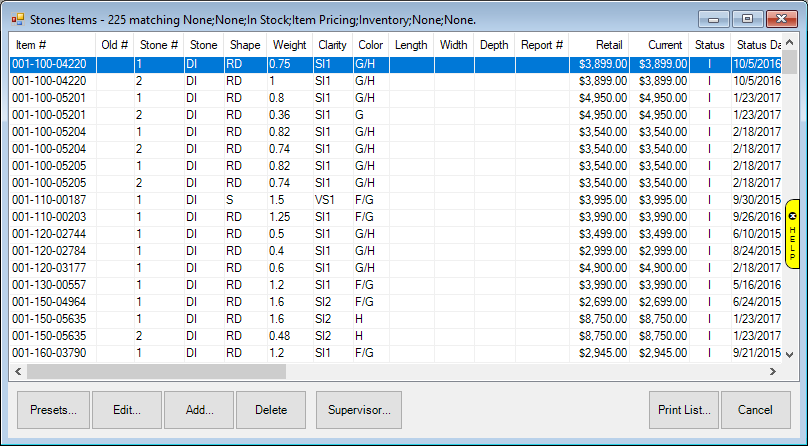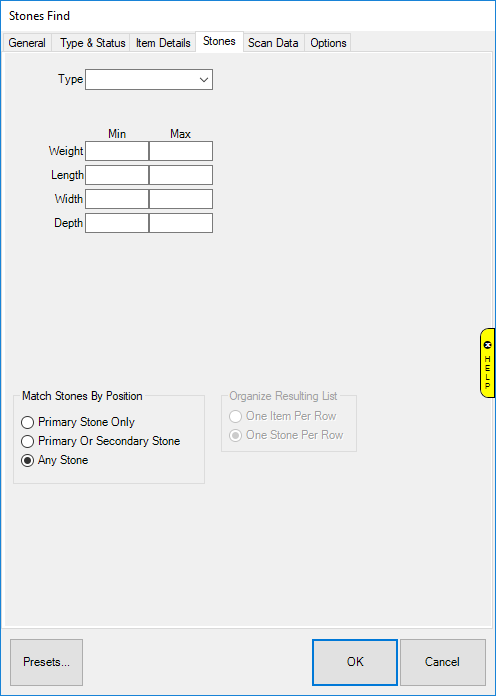
Items can be looked up by stone. To do so:
1. 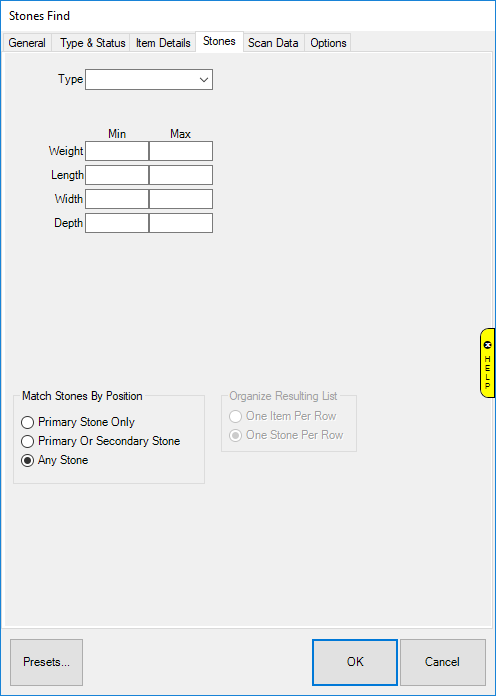
 |
2. The Type drop-down allows you to specify a stone; leave blank to include all stones.
3. The Weight, Length, Width, and Depth fields allow you to narrow your search by stone dimensions; leave blank to include all stones.
4. If you specify a Type, additional fields may appear to let you further filter by stone shape, color, etc. This will vary based on the type of stone and available characteristics.
5. Use the Match Stones by Position option to specify whether to search only primary stones, only primary and secondary, or all stones on an item.
6. Specify desired criteria and click OK. A list of matching items will be displayed with one row for each stone on the item.