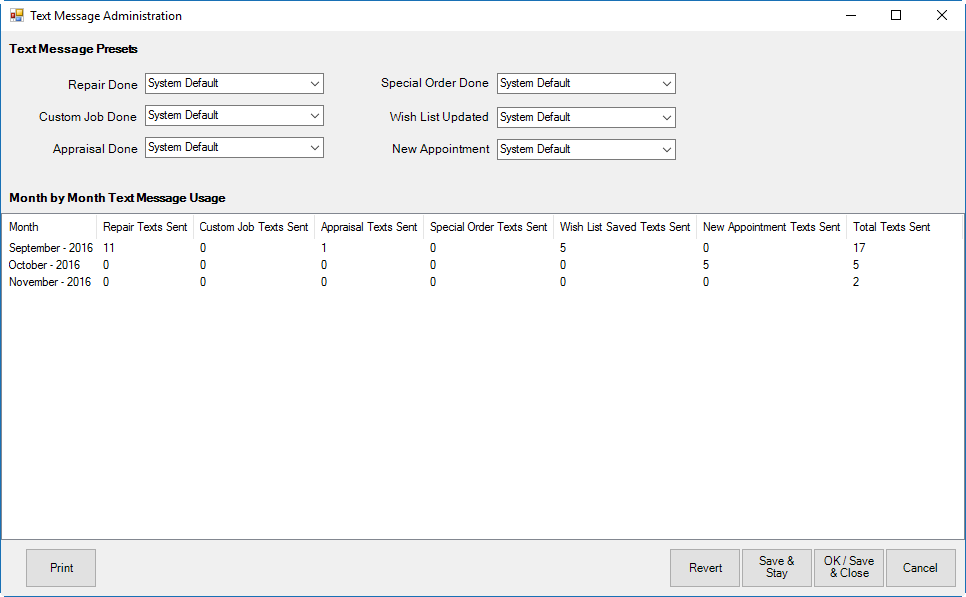
To choose what messages to associate with types of notifications:
1. Select Administrative ► Notifications ► Text Message Administration. The Text Message Administration window will appear.
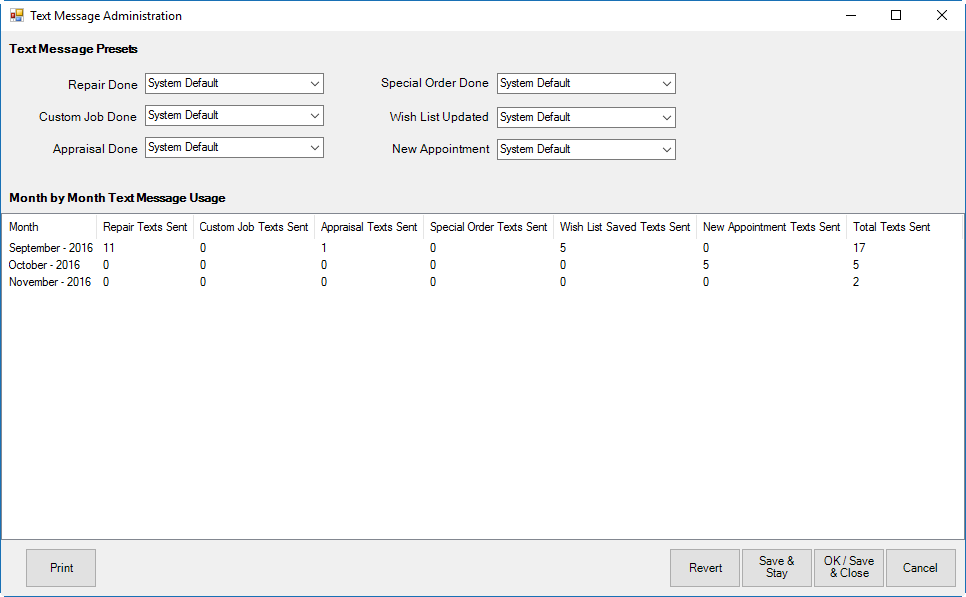
2. For each of Repair Done, Custom Job Done, Appraisal Done, Special Order Done, and New Appointment, select whether to use the system default message, or a pre-defined message.
To define messages, see the section entitled Text Messages.