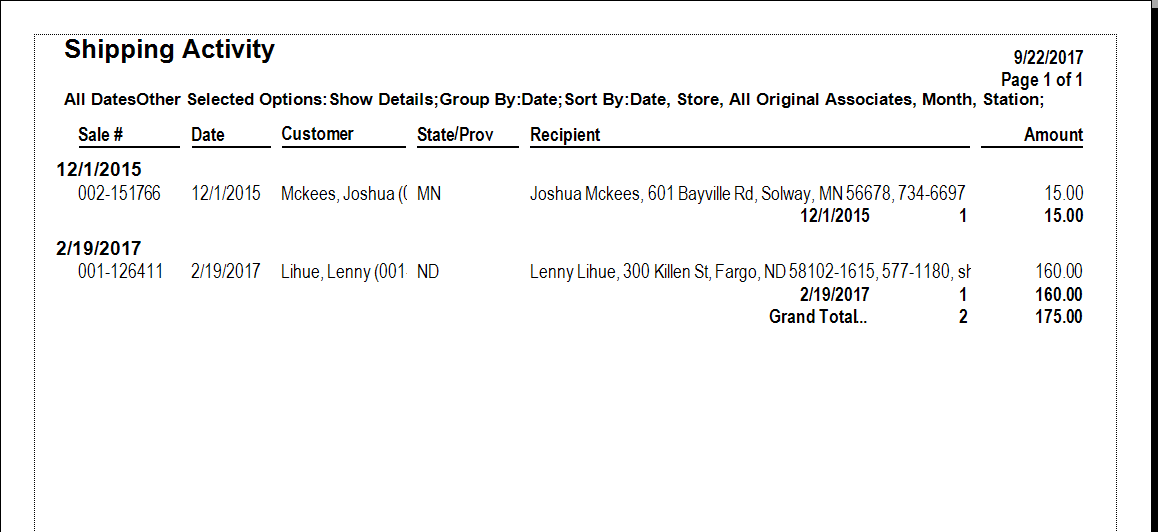
The Shipping report details shipping activity by sale number, date, customer’s name, associate, store, and/or shipping. It correlates directly with the Ship To button on the Point of Sale window. For more about report filters and settings, see the section entitled Creating a Report.
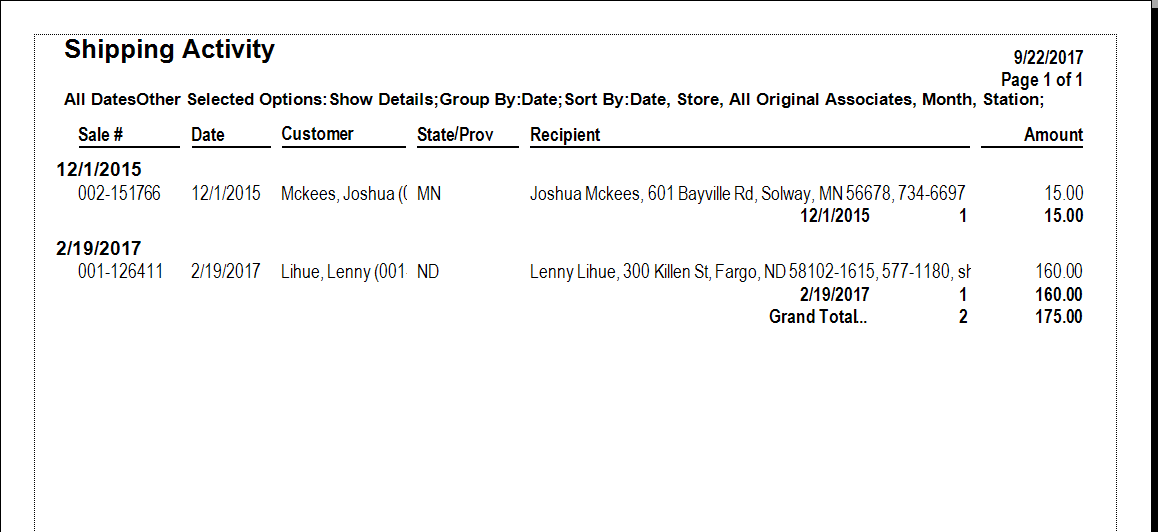
Data fields in the Shipping report include:
|
Sale # |
Sales transaction number. |
|
Date |
Date of transaction. |
|
Customer |
Customer name. |
|
State/Province |
General location of the recipient. |
|
Recipient |
Name and address of the recipient. This field may be truncated. |
|
Amount |
Amount of the return. |