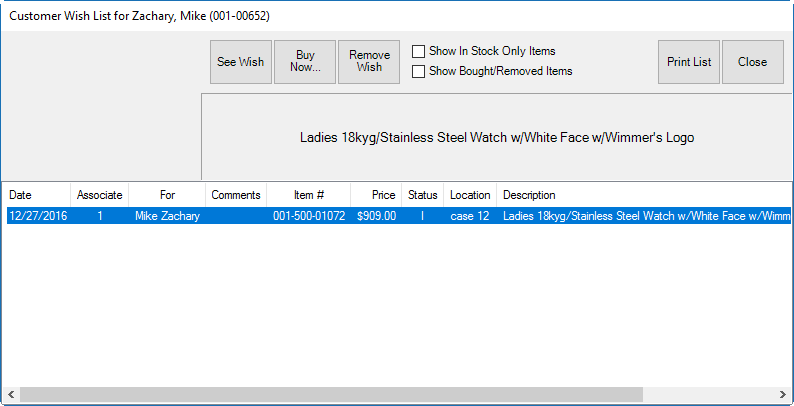
From POS, if you have a customer selected and select Wish List ► Show My Wish List Items, The Edge returns a listing of items associated with the customer. For more about working with this list, see the section entitled Wish List Tab.
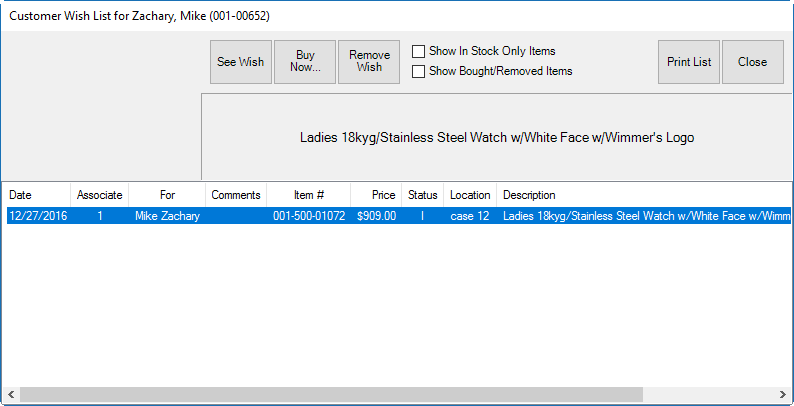
Use Buy Now… to send the selected item to a sale line in the POS screen.
Show Another Customer’s Wish List Items returns the Find Customer function to locate a customer and obtain his or her wish list.