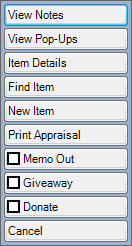
In the item sale line, there is a button labeled More. The More button contains options for working with the item directly from point of sale. If there are notes associated with the item, the More button will be green. If there is a pop-up note, the More button will blink.
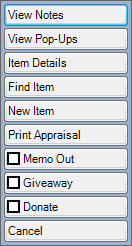
Depending on the situation and the item, options in the More button include:
|
View Notes |
View notes in the item record. |
|
View Pop-Ups |
View pop-ups from the item record. |
|
Item Details |
Opens the full record for the item. |
|
Find Item |
Opens the Find Item filter to locate a different item or the item record. |
|
New Item |
Allows you to add inventory at point of sale. Permission may be required. |
|
Print Appraisal |
Generates an appraisal of the item. This field appears only if an appraisal is available for the item. |
|
Memo Out |
Changes the item status to indicate that the customer has taken possession of the item before deciding to purchase it. Once this is done, it works much like a layaway. You can take a deposit, take payments, etc. The difference is that with memo out, the item leaves the store. |
|
Collection |
Brings up other items that are part of that collection. See the section entitled Collections for more information. |
|
Giveaway |
Marks the item as a promotional giveaway. See the section entitled Promotional Giveaways for more information. |
|
Donate |
Marks the item as a donation. See the section entitled Donating an Item for more information. |
|
Cancel |
Closes the More sub-menu. |