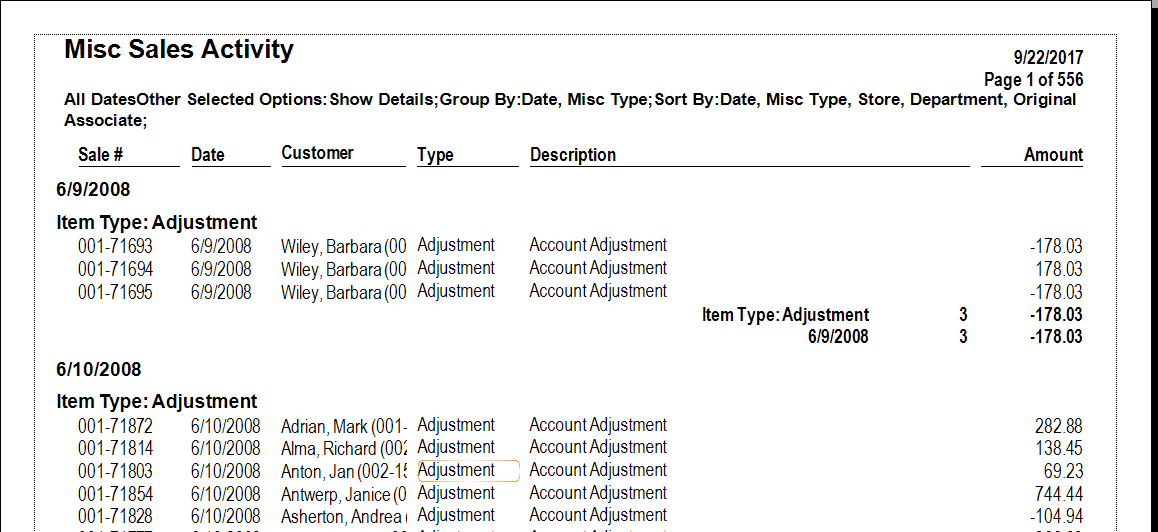
The Misc Items report uses the same query window as the Daily Activity report. Note that you can group by type, or any other column header, as desired. Results of the Misc Items report details transactions that are considered miscellaneous, i.e., not part of regular sales from goods and services. For more about report filters and settings, see the section entitled Creating a Report.
This report is useful for reporting on all miscellaneous sales transactions and correlates directly with the Miscellaneous Charge button in the Point of Sale window. Transactions shown here often include non-inventory sales, account adjustments, and donations.
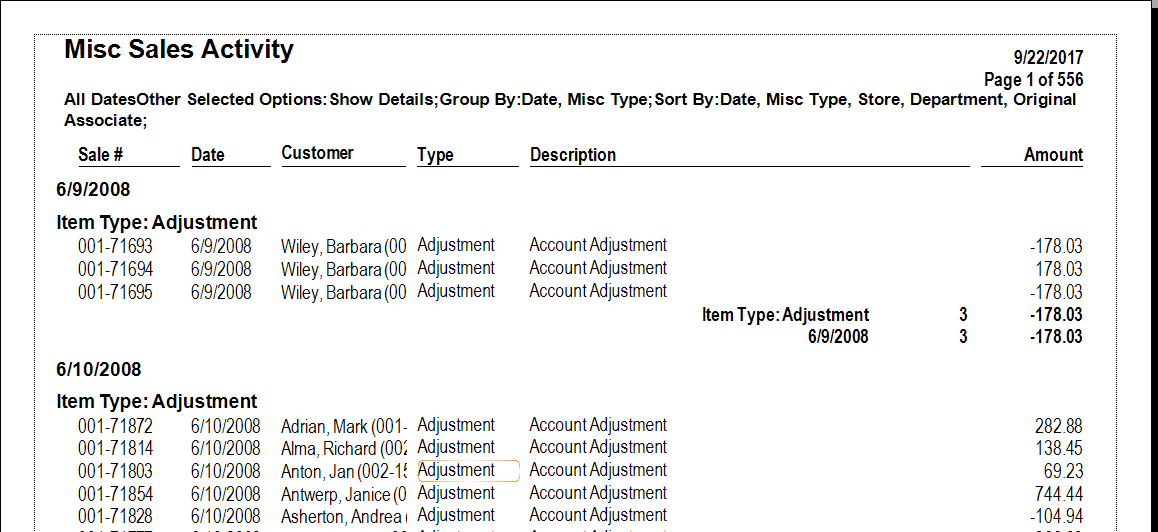
Data fields in the Misc Items report include:
|
Sale # |
Sales transaction number. |
|
Date |
Date of transaction. |
|
Customer |
Customer name. |
|
Type |
Type of miscellaneous sales line. |
|
Description |
Description of the miscellaneous item. |
|
Amount |
Amount of the sale. |