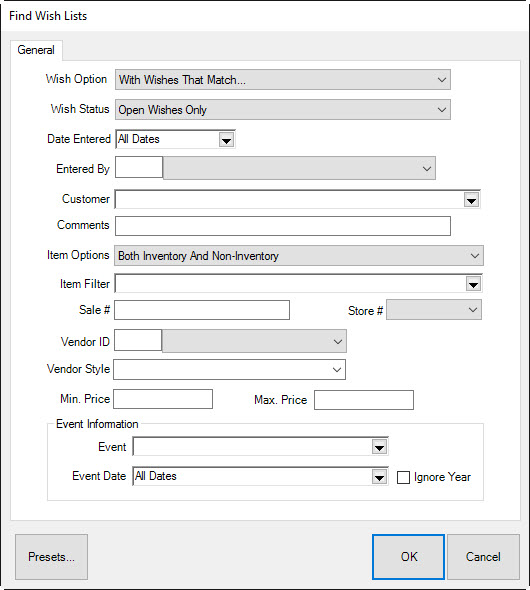
Useful for maintenance, purchasing, follow up calls, etc., you can use this feature to locate customers based on their wish list. To do so:
1. Select Customer ► Wish Lists ► Find. The Find Wish Lists filter will appear.
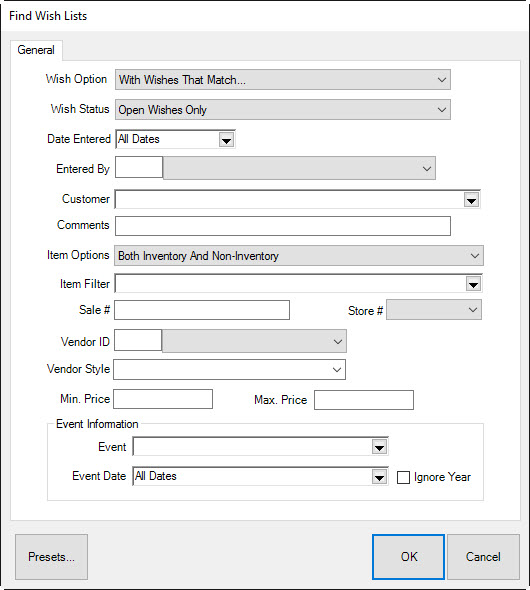
2. Enter parameters that describe the wishes you’re looking for. As always, the Presets feature allows you to save search parameters for future use. See the section entitled Presets for more information.
3. Select OK. A list of customers with matching wish lists will appear.
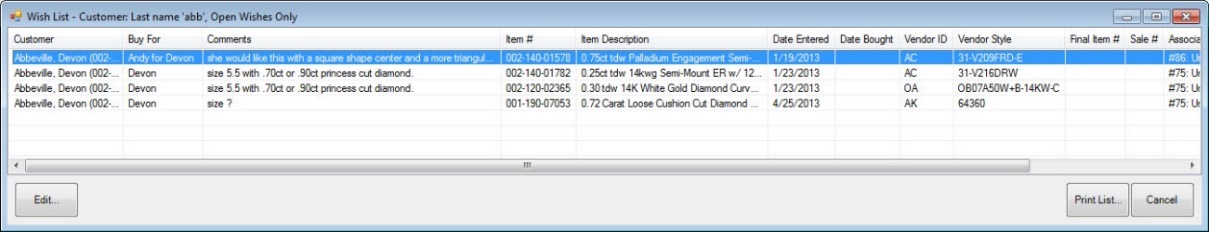
4. Select Edit to edit a wish list record. More detail is provided in the section entitled Wish List.