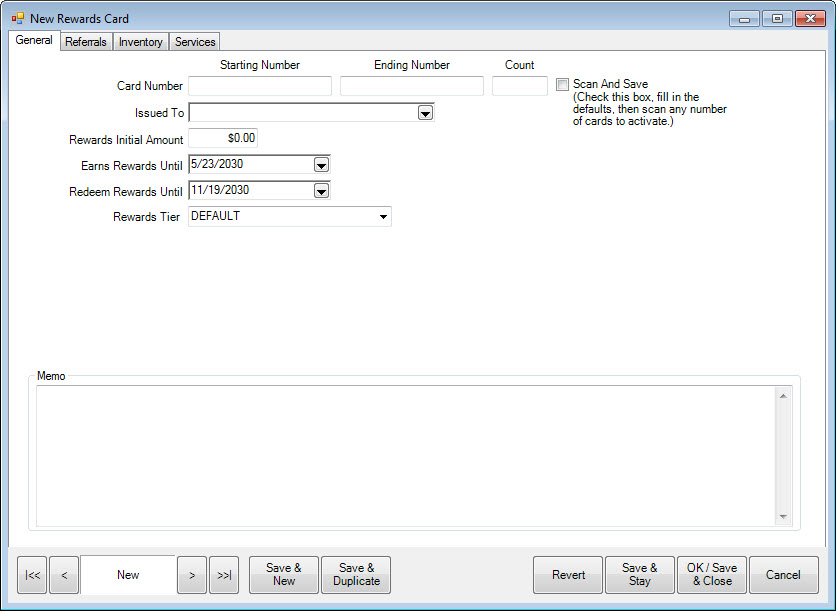
Reward and referral cards are usually activated at point of sale, but they can be done from the customer record as well. To do so:
1. From the Customer menu, select Rewards ► Activate. The New Rewards Card window will appear with the General tab open.
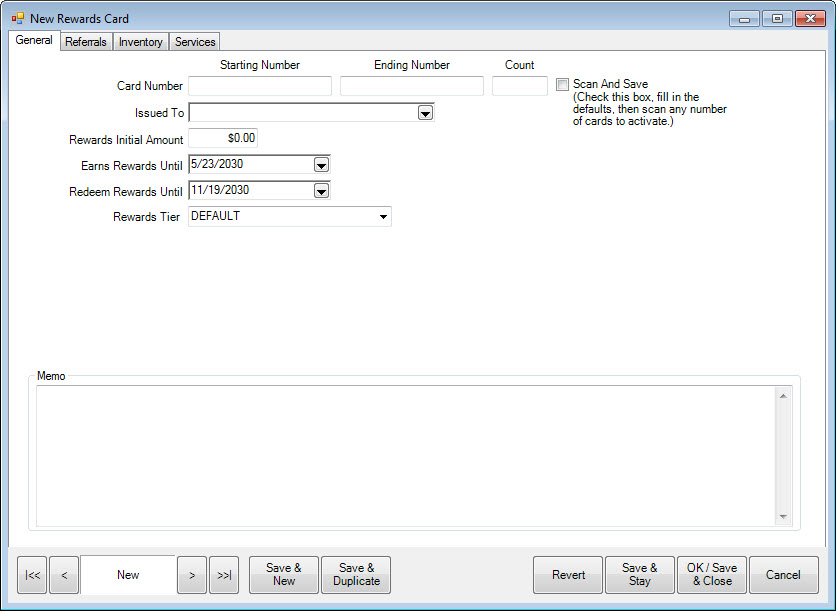
2. With few exceptions, the fields and options are the same as the Edit Rewards Default Settings. The default settings will populate the window. Enter or accept values as desired. If you type in an amount that exceeds the maximum specified in System Options, an override will be required.
3. Enter a card number in the Starting Number field. Alternatively, if you are activating a number of cards with sequential numbering and the same settings, you may enter the Starting Number and the Ending Number. If you intend to scan the numbers in, select the Scan and Save option and begin scanning numbers. These need not be sequential.
|
|
•When creating rewards cards, you do not have to fill in the issued to or referred by customer fields. These can be blank. •If you want to set up a number of rewards cards and then activate them at point of sale with these settings. If you do complete the Issued To customer field and the Referred By customer field, the card will default to a rewards card and will not pay out the referral bonus because it will not be a new customer at this point. •The Rewards/Referrals feature is further detailed in the section entitled Referral Cards. |
To activate a new card for a specific customer, select Customers ► Rewards ► Find ► Select a Rewards Card.