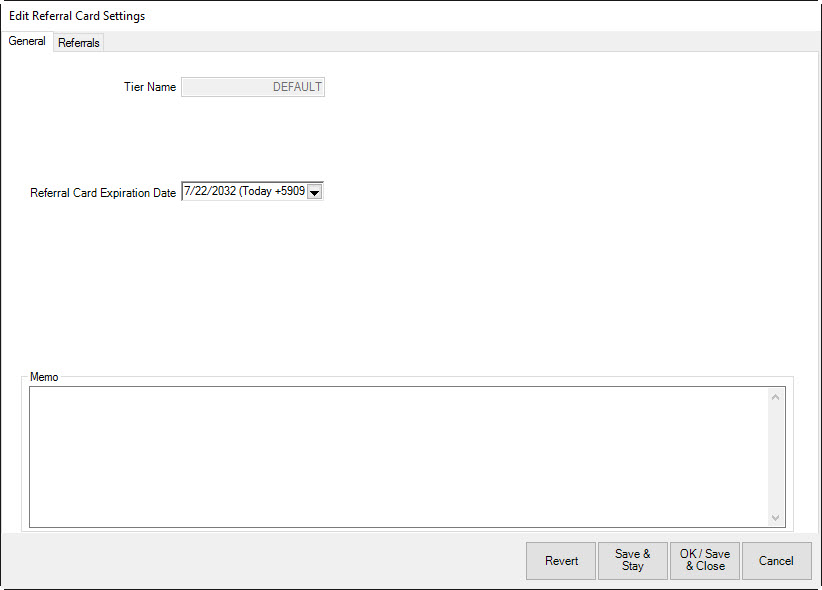
To work with referral cards:
1. From the Administrative menu, select Rewards Program ► Referral Program. The Edit Referral Card Settings window will appear with the General tab open.
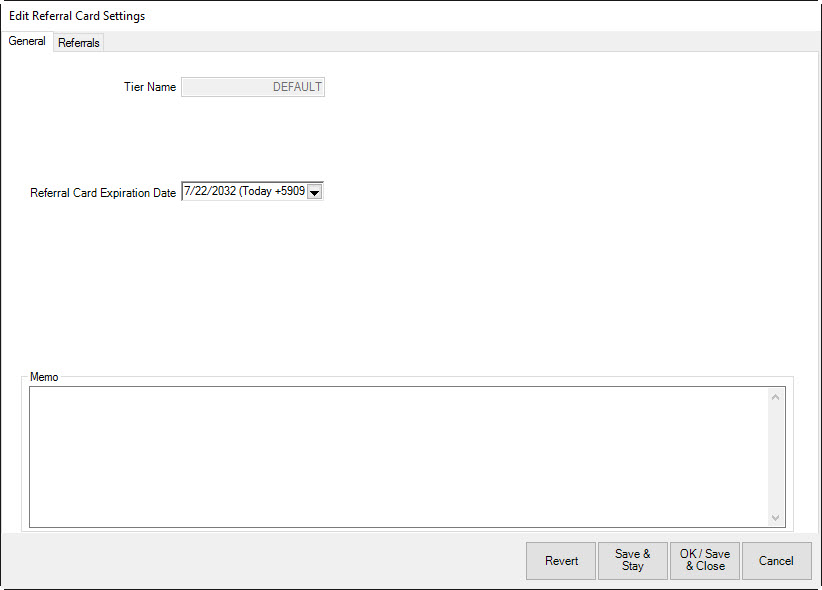
2. Because this is the setup area, the card number is not applicable. These settings will be applied to each newly issued card as the default.
3. Select a redeem rewards date from the Referral Card Expiration Date drop-down menu.
4. Select the Referrals tab.
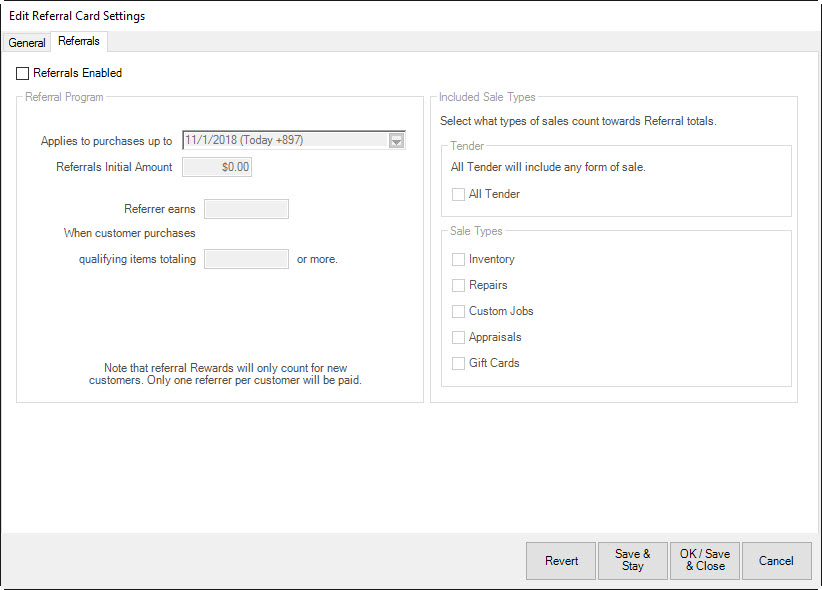
Fields and options in the Referrals tab include:
|
Referrals Enabled |
Allows you to enable the referrals feature. |
|
Applies to purchases up to |
The date until which the referral card generates referral bonus money to the referrer. The referee can only use the referral one time. After that, the card becomes a rewards card for the referee. |
|
Referral initial amount |
The amount that is initially on the referral card. This value is different than the rewards initial amount. If a card is activated at point of sale as a referral card, the value set here is used. If a card is activated as a rewards card, the rewards initial amount is used. If a card is activated through Customers ► Rewards ► Activate, this value is used as the initial amount if the referrals are enabled. |
|
Referrer earns |
The amount that the referring customers will earn as a credit memo when the customer has spent the allotted amount as set in the next field. |
|
When customer purchases… qualifying items totaling |
The allotted amount that must be spent by the referred customer in order for the referring customer to earn a credit. This value can be set to 0 if you just want to pay a referral credit out for anyone that comes in and uses the card. |
|
Sale Types |
Allows you to filter what types of sales count towards the qualifying items totals. Example: If you want to include repairs, not just inventory. Checking All Tender will disable filtering by sale types. |