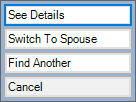
In the Customer Edit window, General tab, there is a drop-down meu for the spouse/partner. This contains options for working with the spouse/partner record.
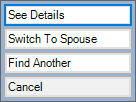
Options in the Spouse/Partner drop-down menu include:
|
See Details |
Opens the customer record with the spouse/partner details. |
|
Switch to Spouse |
Reverses the customer record with the spouse/partner as active. |
|
Find Another |
Allows you to attach another customer record as the spouse/partner. |
|
Cancel |
Cancels out of this menu and returns you to the Customer Edit window. |
|
|
•When adding spouse information to a customer record, after you have entered and first and last name and tabbed out, The Edge will check for duplicate records as described in the section entitled Adding a Customer. •If the spouse/partner fields for first and last name are not populated, The Edge will not save the spouse/partner record. |