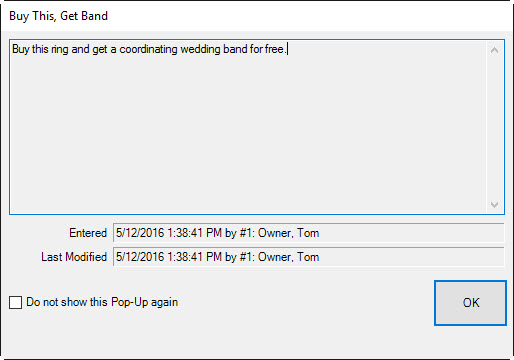
If an item has a pop-up associated with it, when you scan or enter it at point of sale, a pop-up window will appear. To work with such pop-ups:
1. Scan or enter the item. The appropriate pop-up window appears.
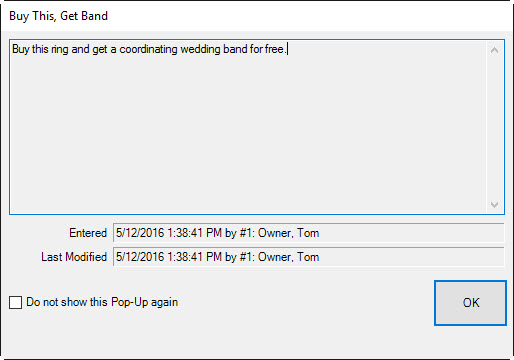
2. Work with the customer or item as directed in the window.
3. If the pop-up is no longer needed, for example if it’s for a specific reminder, check the Do no show this Pop-Up again option.
4. To dismiss the pop-up for this instance, select OK.
5. If the information within the pop-up is needed again while making the sale, use the More button menu and select View Pop-Ups.