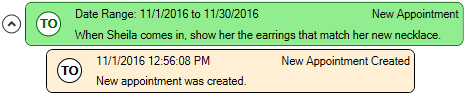
Example 1: Initial Appointment
Here is an initial appointment record in which we want to call a customer and tell her about an item she might want.
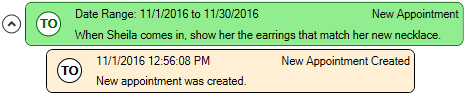
Example 2: Completed Appointment with New Opportunity
When the appointment is complete, you can record the results and the appointment will be closed. If the appointment is closed, either successfully or unsuccessfully, you will want to keep the conversation going, so The Edge will prompt you to make a new appointment in a new chain, closing the previous chain.
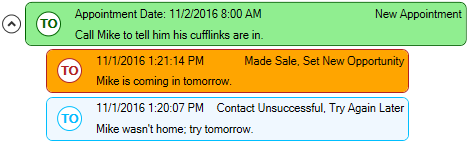
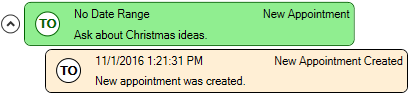
The Appointment list view will show the new appointment and the results of the first.
Example 3: Appointment Requires a Follow-Up Call
Suppose you try to fulfill the appointment, but the person is unavailable or unable to talk at that time. You will want to record your actions and set a follow up time. In the case of a follow-up, the history window will show the next action in the same chain.
Here is the initial appointment.
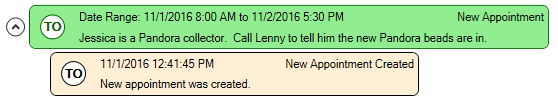
Here it is with the follow-up.
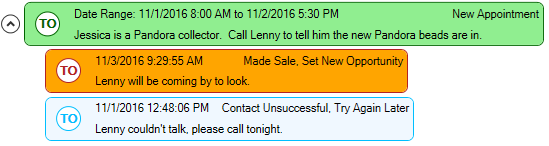
Color coding for these actions is as follows:
|
New opportunity opened by an Edge user | |
|
Gold |
Closed opportunity with new opportunity opened by The Edge |
|
Cream |
System-generated messages pertaining to the opportunity |
|
Light Blue |
Recorded actions and next steps. |