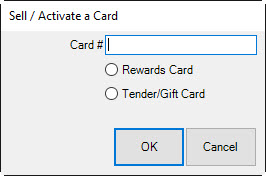
1. From the Point of Sale window, select the Sell/Activate Card option. The Sell/Activate a Card window will appear.
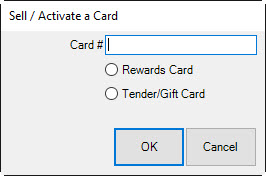
2. Scan the card or type in the card number.
3. If prefixes that specify card type are set in System Options, you can proceed with entering the value. If not, you will be prompted to select the card type (if necessary), and select OK, then a line will be added to the sale.
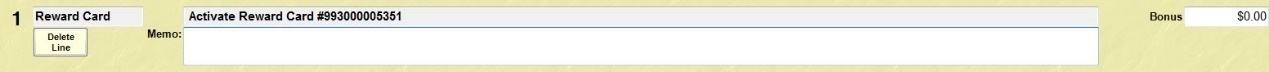
|
|
•If the rewards card is already active, an error message will appear. •If the customer to whom you are trying to assign the rewards card already has a rewards card, you will be prompted to consolidate the rewards to this new card; the old card will become inactive. •If you are assigning a new rewards card, you cannot ring out any merchandise or services on the same transaction. |
4. The initial amount/bonus amount will be taken from your default setup and added to the resulting sale line. Otherwise, enter the card value.