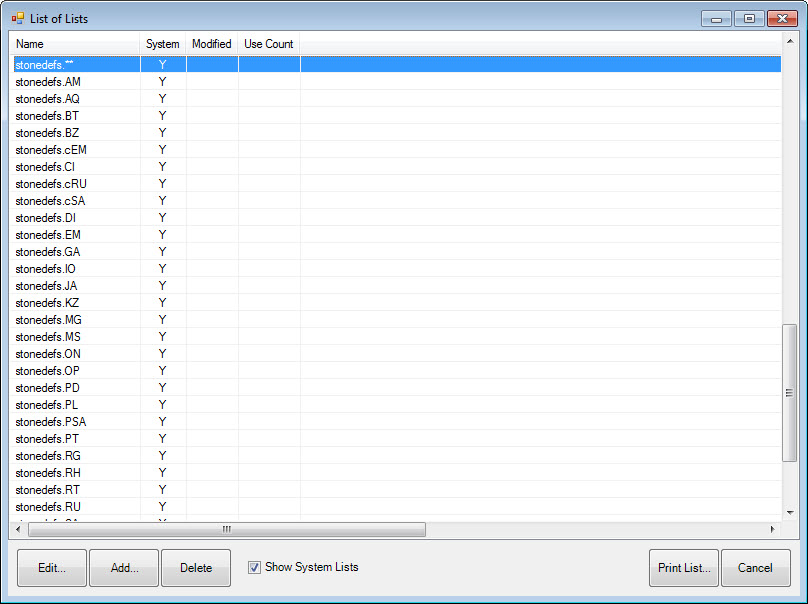
Each stone type requires an accompanying stone definition. The stone definition provides the linkage between the stone type and its stone detail lists. To view the stone definition lists:
1. Select Administrative ► Lists.
2. Check the box labeled Show system lists.
3. Scroll down and find the lists beginning with stonedefs.
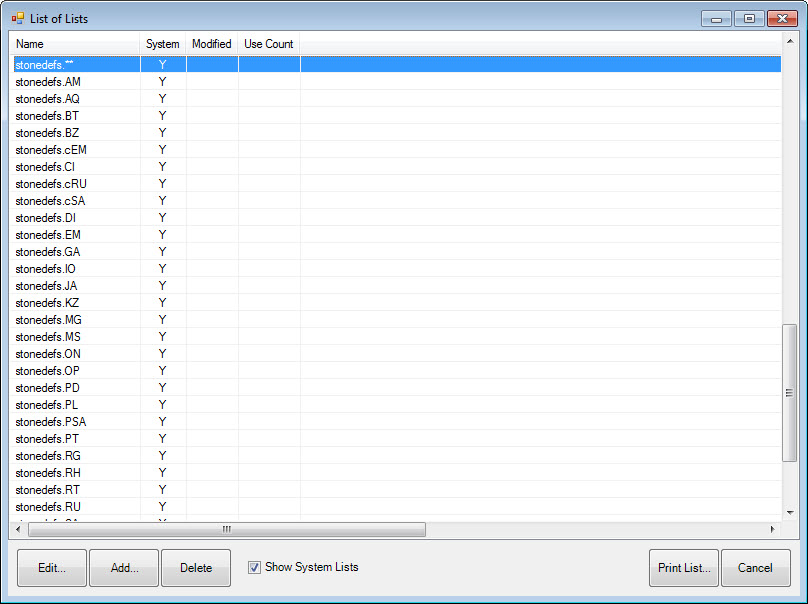
Each stone type should have an associated stonedef record. The stonedef record is linked by using the Short Value from the stone type as a suffix. For example, stonedefs.DI contains the linkage and setup for diamonds because DI is the short value for Diamond in the stonetype list.
Each stone definition contains detail labels and links them to a predefined list of choices.
4. To edit a stone definition, select it and select Edit.
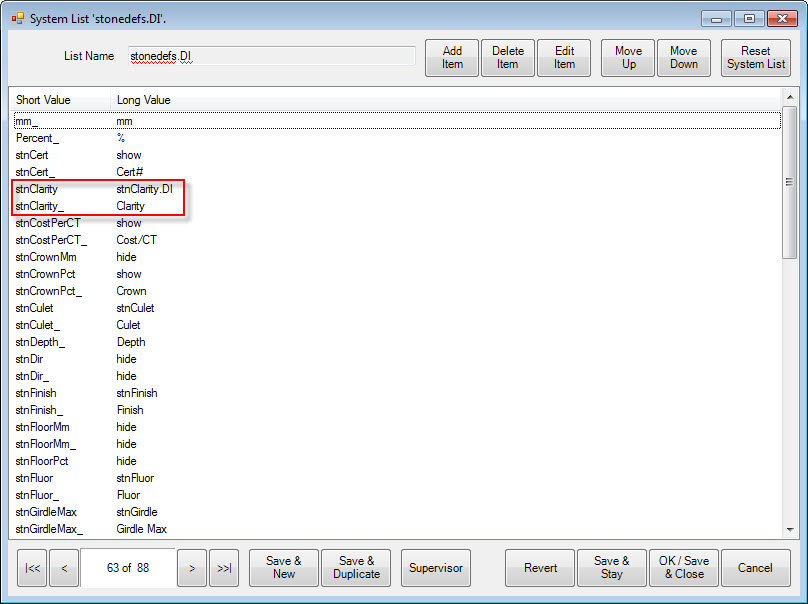
In this example, the stone detail stnClarity is labeled Clarity and it is linked to the list stnClarity.DI. The stone detail followed by an underscore (i.e., stnClarity_ ) contains a long value which will be used as the label for this field on the Add a Stone window. The stone detail by itself contains a long value that references an existing list of choices.
When adding a diamond, the clarity detail will return a drop-down menu. The choices present here come from the stnClarity.DI list.
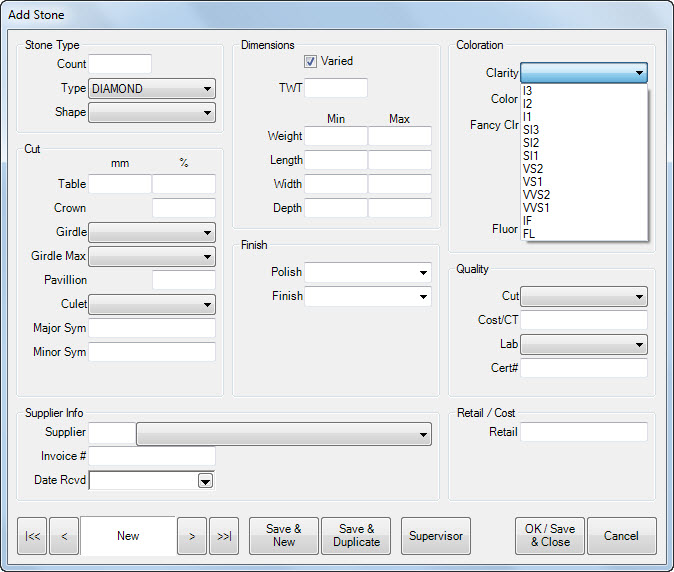
The stnClarity.DI list is found under Administrative ►Lists.
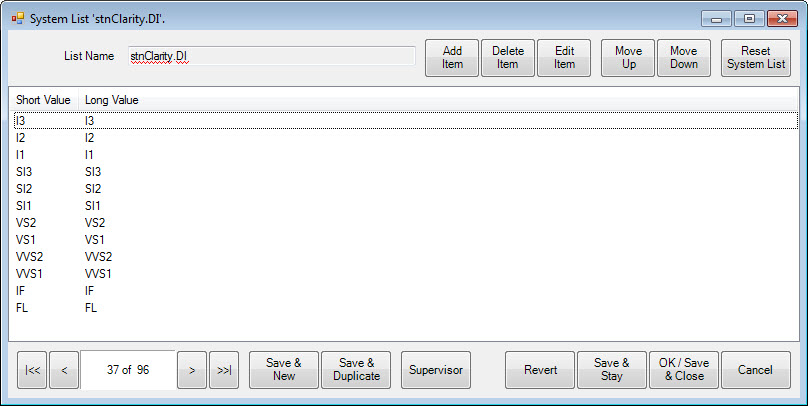
|
|
Each stone type requires a stone definition record. If no matching stone definition record is found, the software defaults the stone details to those used for colored stones. |