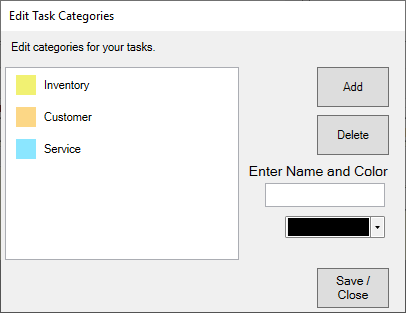
Categories can be setup to organize tasks. To create them:
1. Click Administrative > Tasks > Categories. The Edit Task Categories window will appear.
2.
Click the Add button. New Category will appear in the
list.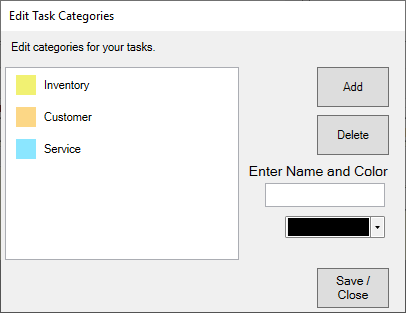
3.
In the list, click on New Category, then enter a Name and choose a
Color.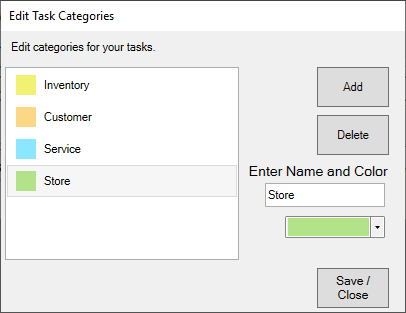
4. Make desired category changes, then click Save/Close to save them.