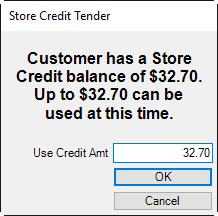
Once a customer is identified, if he has store credit on file, the Store Credit button will be green. Credit memos are blended for couples and can be used by either party. To accept a credit memo as payment:
1. Select Store Credit from the Point of Sale window. The Store Credit Tender window will appear.
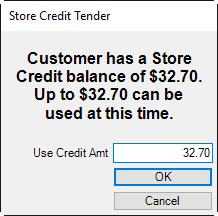
2. The amount of the credit up to the amount of the sale will be the default amount applied. Accept the default value or change the amount to be used from this credit memo by entering a different amount in the Use Credit Amt field.
3. Select OK.
|
|
•To issue a store credit, select the Store Credit option while an amount is due back to the customer. The appropriate negative amount will be pre-filled. •Remember that earned referral rewards post to the referring customer’s credit memo account. •The label on this button can be changed in System Options. |