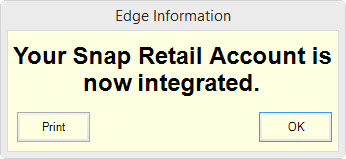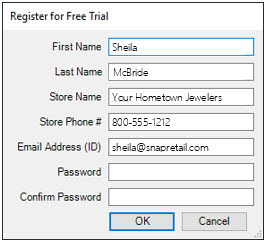
If you're new to SnapRetail and want to give it a try, get started by registering through The Edge:
1. Select Customer ►SnapRetail ►Free Trial. The Register for Free Trial window will appear.
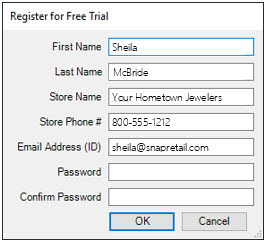
The Edge will populate many of the fields based on your license. You may change them if you like.
2. In the Password field, create a password for your SnapRetail account.
3. To ensure accuracy, re-enter the same password in the Confirm Password field.
4. Make notes of the email address and password used here. They will be your SnapRetail credentials.
5. Select OK. The Edge will then automatically create your SnapRetail trial account and integrate it with your Edge license by automating a web browser window. Please do not interact with the web browser window; it will disappear once integration is complete. If an error occurs, the web browser window will remain visible so that you can take appropriate action.
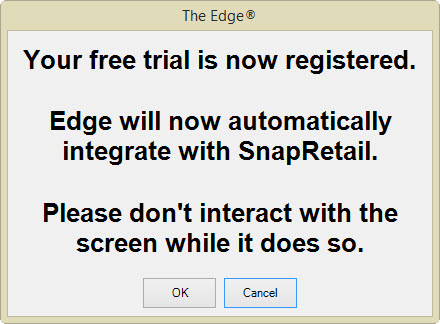
6. Select OK. Your account will be created and it will be integrated with your Edge license. When integration is complete, a confirmation window will appear.