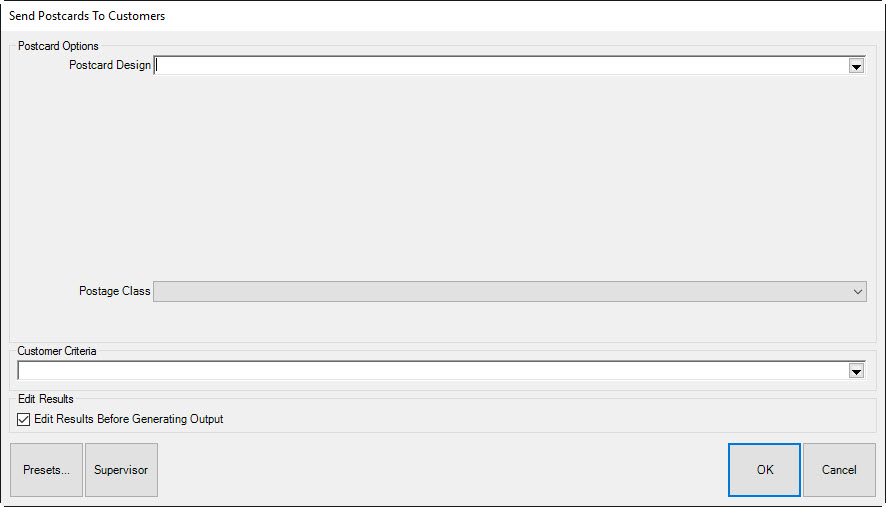
To begin sending postcards:
1. Select Postcards ► Order Now from the Customer function menu. The Send Postcards to Customers window will appear.
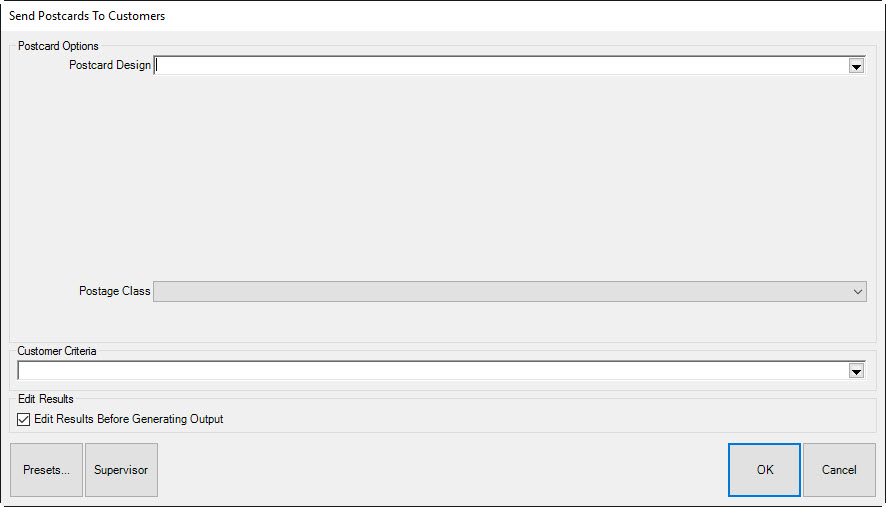
2. Select the desired postcard design from the Postcard Design dropdown list. For a current list of available postcard designs along with previews, go to www.edgeuser.com.
3. Enter the Offer and Disclaimer. Depending on the design chosen, these fields control the custom text available on the card.
4. Select your postage class.
5. Use the Customer Criteria drop-down, which offers the customer find filter.
6. Select OK to generate a list of matching customers.
7. Check those customers you wish to include in your postcard mailing and select OK to submit it via the Internet.