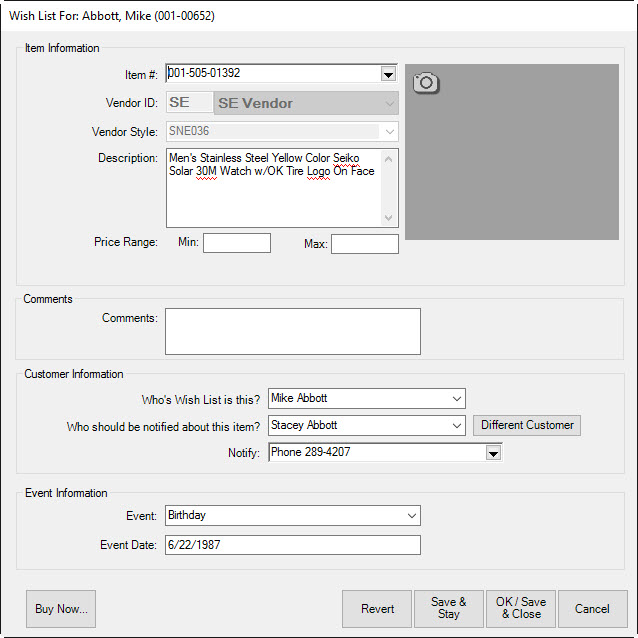
To sell a wish list item to a customer:
1. Open Point of Sale and perform a Find Customer.
2. Select Wish List► Show My Wish List Items. A list of wishes will appear.
3. Locate the item to be purchased and double click the record. The Wish List window will appear, this time with a Buy Now option.
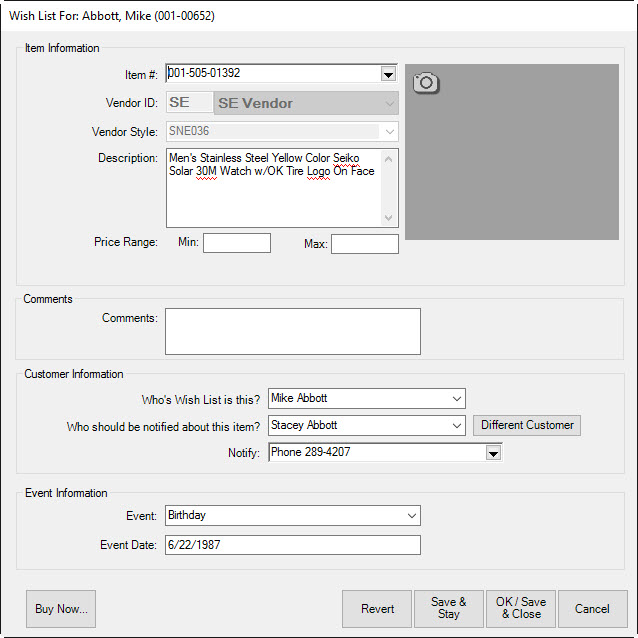
4. If the item is the desired item, select Buy Now. The item will be created as a sale item in the Point of Sale window.