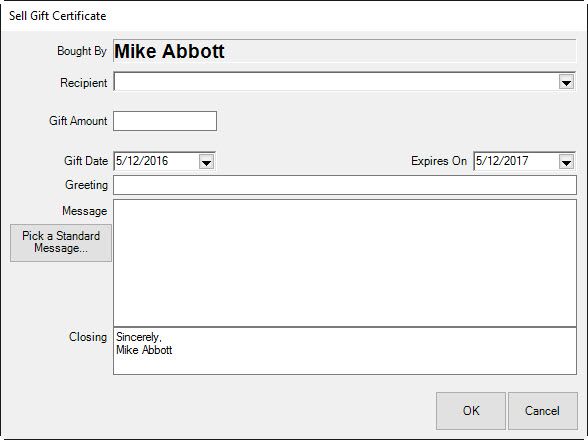
To sell a gift certificate:
1. Select Sell Gift Certificate from the Point of Sale window. The Sell Gift Certificate window will appear.
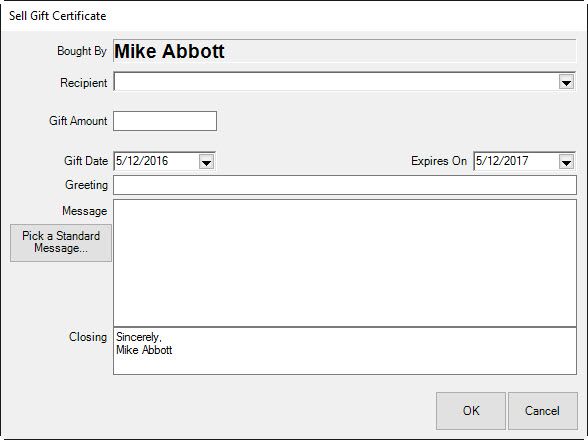
2. Insert as much information as possible, including who bought the certificate, who will receive the certificate, the dollar amount, the time period the certificate is good for, and the message listed on the certificate. By selecting Pick a Standard Message…, prewritten messages may be edited, added, or selected for use.
3. Select OK. The gift certificate will appear as an item.
4. Print the receipt and the gift certificate will print as well.
|
|
•If a customer name has already been entered into the Point of Sale window, it will automatically come up in the Bought By field of the Gift Certificate window. In addition, a standard closing will automatically appear but can be changed as desired. •The standard time period for a gift certificate is one year. When Sell Gift Certificate is selected, the current date will be automatically listed and the Expires On date will be set as one year later. The Gift Date and Expires On date can both be changed as desired. Your local government may have restrictions on expiration dates. •Gift certificates cannot be issued to couples; the individual customer ID will be used. |
|
|
It is necessary to specify a recipient on a gift certificate. If none is known at the time, you should create a generic customer record to act as a placeholder. We often recommend using “Gift Certificate Recipient.” Once the customer comes in to redeem the certificate, you can overwrite the customer record with their correct information. |