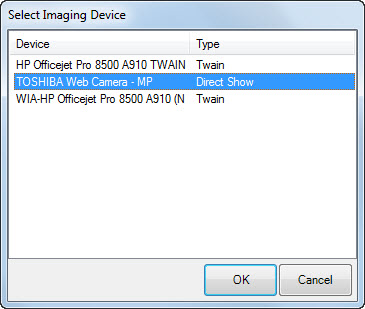
In Select Photo Device, you select the twain compliant device to use as your default camera. To select a photo device:
1. Select Administrative ► Select Photo Device. The Select Source window will appear.
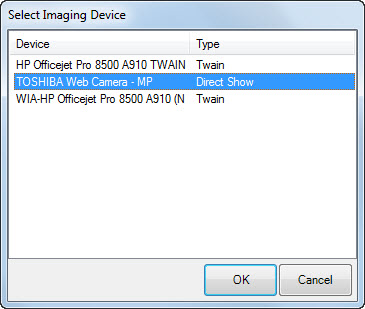
There will usually be only one device from which to select. If you have more than one device installed, however, all device options will appear.
2. Select the desired device.
3. Select Select.