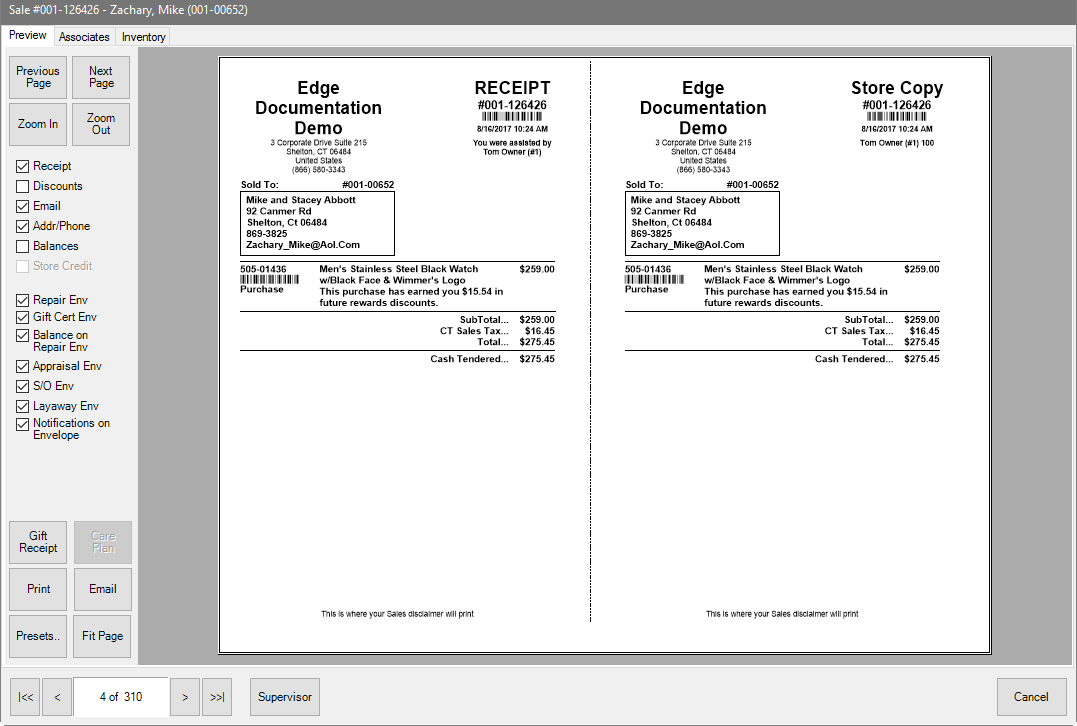
From the Activity tab of the Customer Edit window, select the transaction or event to be viewed and select See Sale. The receipt for that transaction will appear.
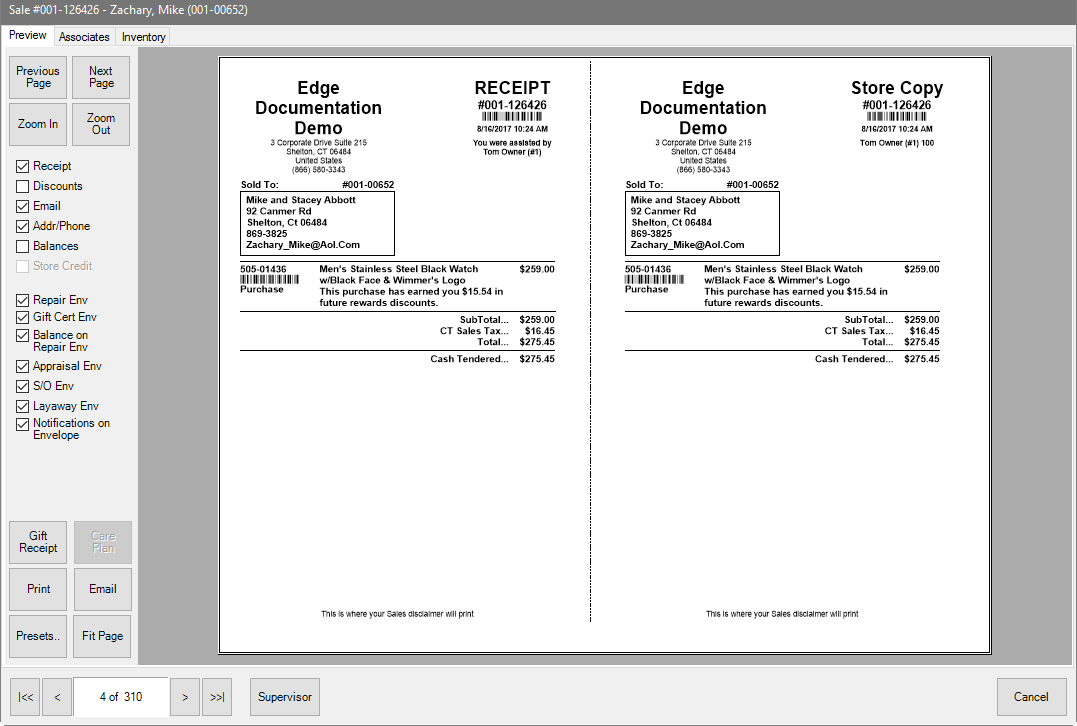
From here, you can use the Supervisor menu to void the sale, change the customer, change the associate, or change the Why In? value. Note that voiding a sale is not recommended. For record-keeping purposes, it is best to reverse the transaction.
Use the Associates tab to see commission data on the sale.
Use the Inventory tab to see item data.