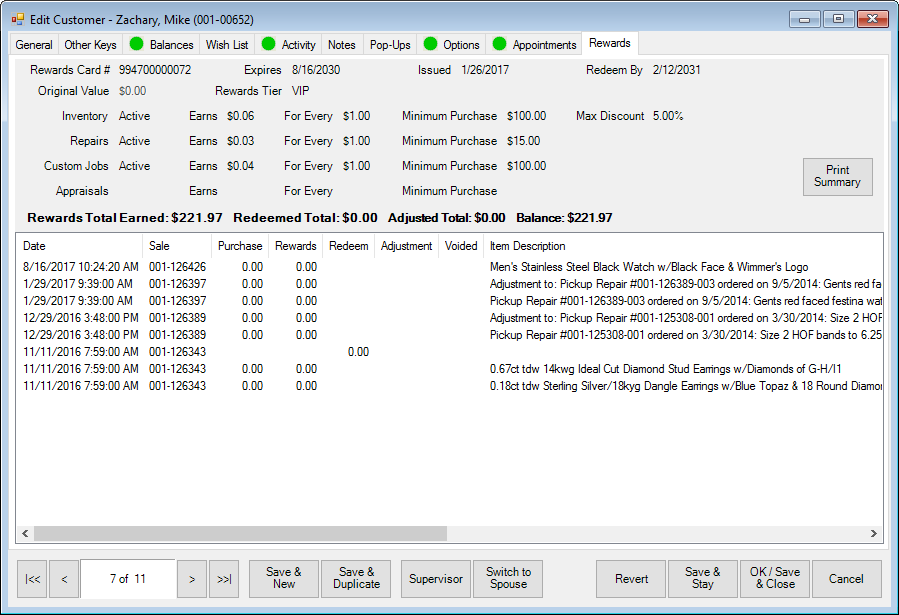
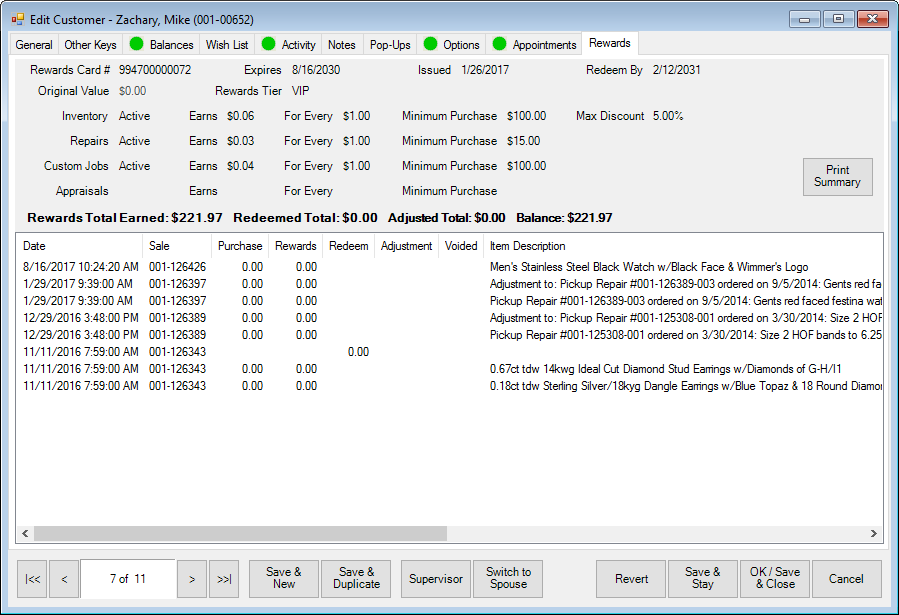
The Rewards tab will only appear if you have rewards enabled in System Options and if the customer has a rewards card. Fields and options in the Rewards tab include:
|
Rewards Card # |
The unique identifier of the card. | ||
|
Expires |
When the card expires. | ||
|
Issued |
When the card was issued. | ||
|
Redeem By |
By when the rewards must be used. | ||
|
Original Value |
The value initially assigned to the card. | ||
|
Rewards Tier |
The tier assigned to the card. | ||
|
Inventory |
| ||
|
|
Active |
Whether rewards will accrue for inventory. | |
|
|
Earns |
The amount per dollar spent in the store the customer will earn. | |
|
|
Minimum Purchase |
The minimum amount a purchase must be to accrue rewards. | |
|
Repairs |
| ||
|
|
Active |
Whether rewards will accrue for repairs. | |
|
|
Earns |
The amount per dollar spent on repairs the customer will earn. | |
|
|
Minimum Purchase |
The minimum amount a repair must be to accrue rewards. | |
|
Custom Jobs |
| ||
|
|
Active |
Whether rewards will accrue for custom jobs. | |
|
|
Earns |
The amount per dollar spent on custom jobs the customer will earn. | |
|
|
Minimum Purchase |
The minimum amount a custom job must be to accrue rewards. | |
|
Appraisals |
| ||
|
|
Active |
Whether rewards will accrue for appraisals. | |
|
|
Earns |
The amount per dollar spent on appraisals the customer will earn. | |
|
|
Minimum Purchase |
The minimum amount an appraisal must be to accrue rewards. | |
|
Print Summary |
Allows you to print a summary of these parameters. |
| |
|
|
For couples, rewards credits are blended onto one reward balance. |
For more on working with rewards and referrals, see the section entitled Rewards Program.