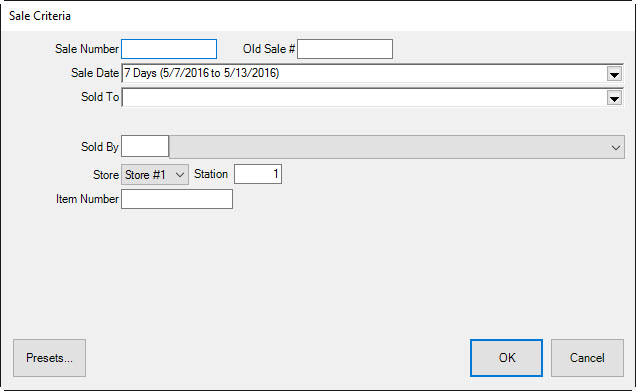
You can look up receipts to review or make changes to a transaction. For a video tutorial about working with sales transaction record filters, go to http://www.screencast.com/t/JktYkvvS.
To review receipts of past transactions:
1. Select Receipts from the Point of Sale window. The Sale Criteria filter will appear. This is also available by selecting Sales ► Find from the Customer area.
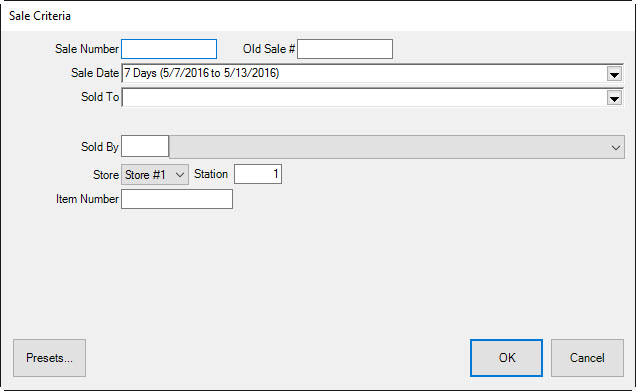
2. View a specific transaction by entering a sale number in the Sale Number field or a range of receipts by entering a range in the Sale Date field using the drop-down list. To further narrow search criteria, enter a specific store, station number, and/or associate.
3. When finished, select OK. All sales that match the criteria will appear.
4. To print the list, select Print List….
5. Double-click on a specific sale or highlight a specific sale and select Details to view the receipt and details about the sale and inventory.
|
|
Selecting Review Receipts has the same effect as performing a Customer ► Sales ► Find command. |