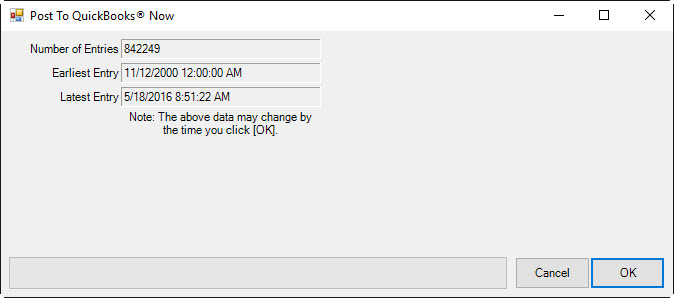Once you have completed setup, you can post the pending
transactions that have been stored in The Edge to QuickBooks. The first
time you execute this function it may take considerable time to post, depending
on the QuickBooks Start Date provided.
|

|
Be sure to make a backup of your QuickBooks Company
before your post from Edge to QuickBooks. There is no way to reverse
a posting from Edge to QuickBooks. Backup is
essential. |
|

|
Review all setup with your accountant and/or
bookkeeper responsible for maintaining the
accounts. |
After that initial posting, you should post to QuickBooks on
a regular basis. We find posting daily or at least several times per week
is best as it keeps the posting process efficient which helps prevent
communication errors between the two programs.
To post to QuickBooks:
1. Select
Administrative ► QuickBooks ► Post to QuickBooks. The Post to
QuickBooks Now window will appear.
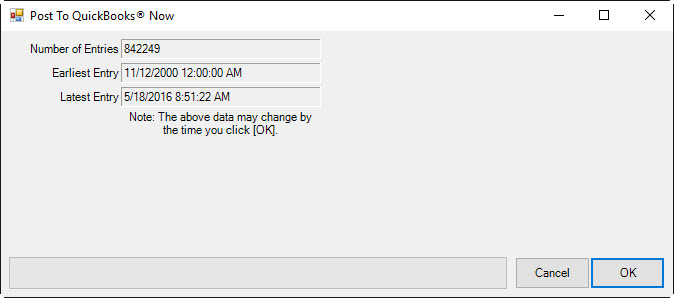
The Edge prepares a summary
reflecting the number of entries, earliest dated entry and latest dated entry
that are pending to be posted. If the summary looks accurate, move on with
posting.
To see a listing of the data
pending to post, run a GL Report and check “Unposted Items” within the date
range reflected in the summary.
2. Select
OK to post the entries.