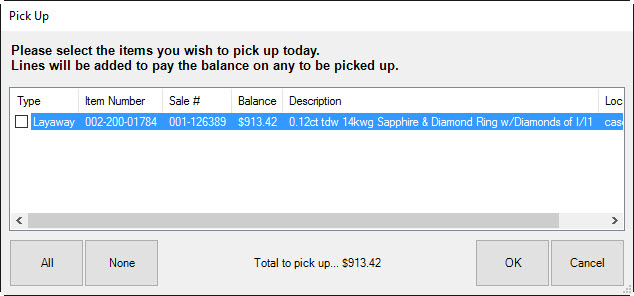
If a customer has a special order, layaway, repair, custom job, or appraisal that is ready to be picked up, the Pick Up button will be active. Layaways can be picked up at any time. Special orders are not deemed ready for pickup until the item has arrived in the store and allocated to the special order record. Repairs are not deemed ready for pickup until they are marked as done. To complete that sale or transaction:
1. Find the customer for whom the items are being held.
2. Select Pick Up from the Point of Sale menu. Alternatively, if the customer presents a receipt for the item to be picked up, scan the barcode on the receipt. In either case, the Pick Up window will appear.
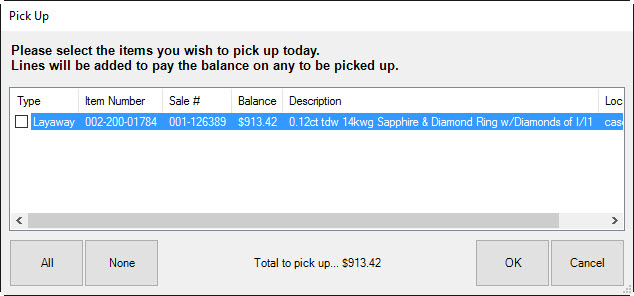
If you selected Pick-Up, each layaway item for the customer is shown separately; you must select the desired item. If you scanned the item off a receipt, the system knows which item you wish to work with and presents only that item. For repairs, a location will also be shown.
|
|
Until they are picked up, repair/layaway/special order transactions are not counted as sales. |
|
|
•For the customer’s references, the receipt includes a total due at pick-up entry. •If there are multiple items in a job, items can be picked up separately by selecting from the pick-up window only the items desired. •Often, conditions must be met before a particular transaction is available for pickup. Repairs, for instance, should be marked done to be made available for pickup. |
3. A list of items ready to be picked up will appear. Select the item(s) to be picked up as part of this sale, and then select OK.
4. A sale line item will be added for each item to be picked up, with each price set to the remaining balance. The prices can be adjusted or discounted in the same way as a regular sale line.
5. When the sale is complete, the order records will be updated to reflect that the customer has picked up the items. If the order was for multiples of the same item, but only some of the items were picked up, the system will track that information.