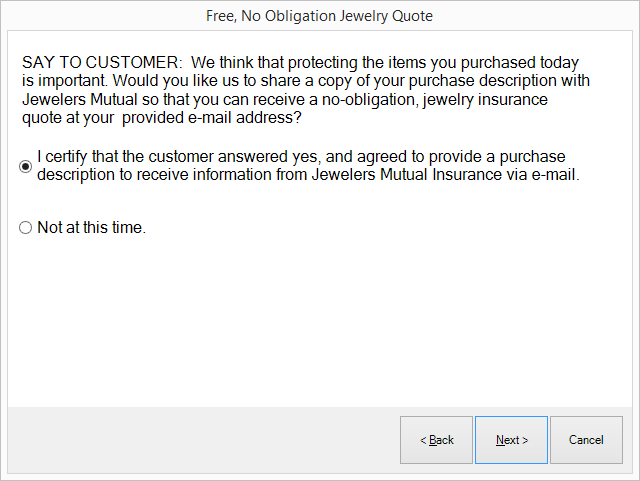
If you're not offering to pay for the premium:
1. Conduct a sale as usual. When you select Done to complete the sale, you will be prompted to offer to provide a copy of the purchase description to JMIC for a quote from them.
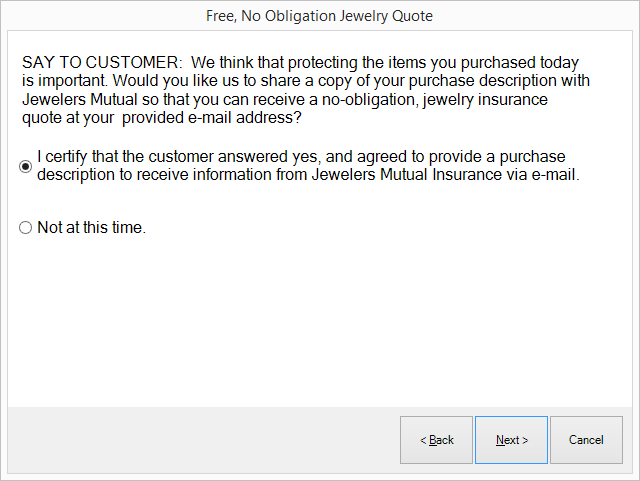
2. If the customer says no, select the Not at this time option and select Next. You’ll be returned to The Edge to process the receipt as usual. The receipt will contain a note reminding the customer that the quote is available at a later time. To provide the quote at a later time, find the transaction using POS ► Receipts and use the Supervisor menu to offer the quote.
If the customer says yes, select the option certifying that response and select Next. You’ll be prompted to confirm the email address as described above.
3. If needed, make changes to the customer’s email address and select Next. You will be prompted to submit the information to Jewelers Mutual Insurance Company.
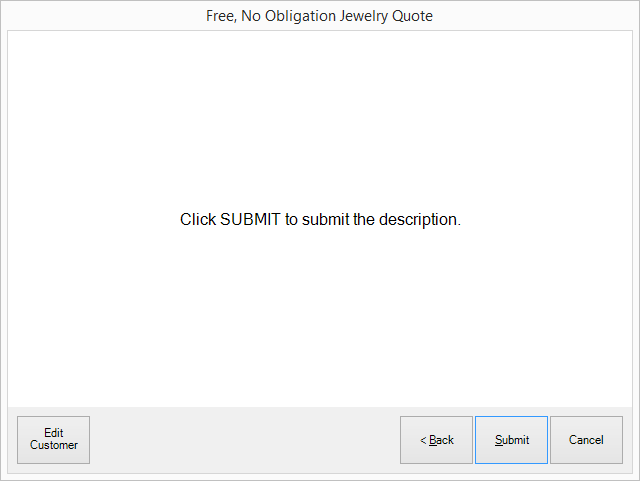
4. Select Submit. This will provide Jewelers Mutual with the customer’s email address and information required to produce the quote. You will be returned to The Edge where you can process the receipt as usual.
5. Preview the receipt; notice that there is language concerning the quote listed on the receipt like a sale line.
|
|
If you cancel out of the wizard, there is an option to include information about the program on the receipt for the customer to review later. |