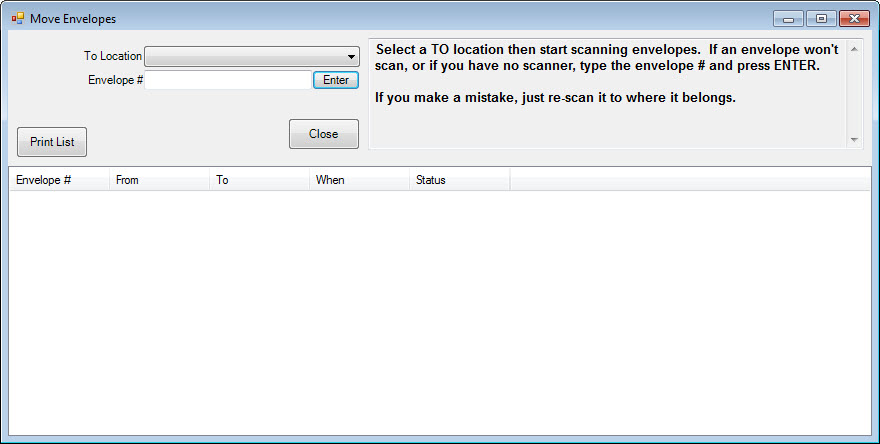
Essential to the repair and custom job processes is the ability to track the location of each job in the process. The Edge provides a Move function to update the system’s knowledge of where each envelope is located. You must have supervisor status to move a repair from one location or envelope to another. To do so:
1. Select Move Envelope from the Services menu. The Move Envelopes window will appear.
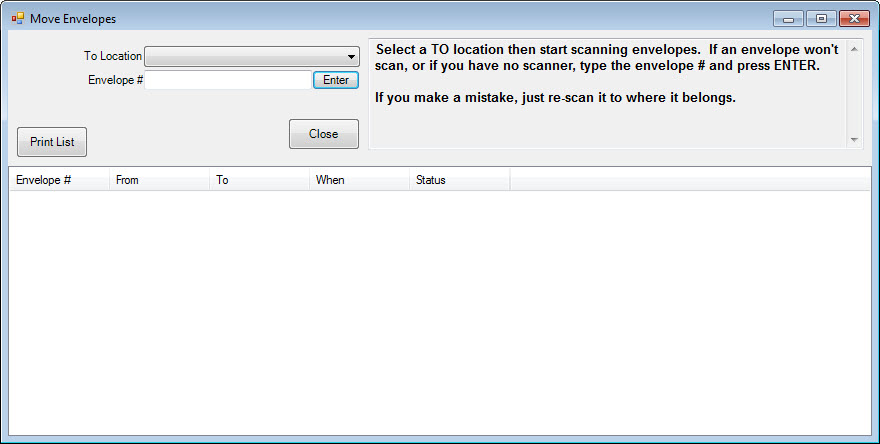
2. Select a location to which the job should be moved from the To Location drop-down menu.
3. Scan the barcode of the envelope or enter it manually via the keyboard and press Enter.
4. The updated information should appear in the data portion of the window. Review the information to ensure that it is correct.
5. Enter additional moved custom jobs if applicable.
6. To print the list of moved repairs, select Print List….
7. To close the list when you have finished reviewing it, select Close. The job records will record the new locations.
|
|
You can move a number of envelopes by completing these fields once and then scanning each envelope in succession. |