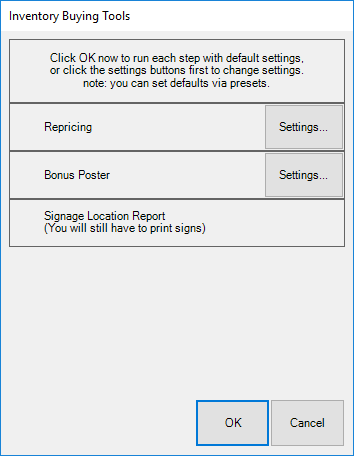
To run Monthly Aged Inventory Management:
1. Select Inventory ► Buying Tools.
2. Select Monthly Aged Inventory Management. Monthly Aged Inventory Management includes:
a. Repricing. This step performs automated repricing based on markdown settings in category records.
b. Bonus Poster generation. This step is used to generate a bonus poster showing all items that have a spiff assigned. See the section entitled Bonus Poster for more information.
c. Signage Location report. This is a simple report that will list current in-case signs by case location. For more about working with signs, see the section entitled Sign Formats and the section entitled Printing Signage.
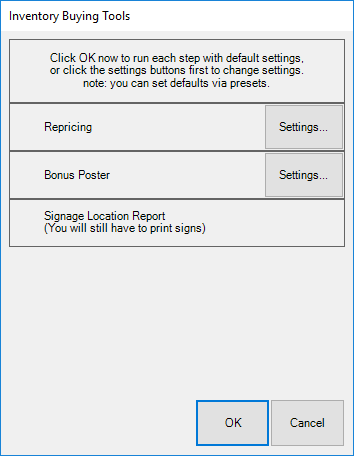
3. Select OK. Each buying tool step run will generate output in separate windows that are accessible from the tabs across the bottom of the window. Work with results as follows.
|
|
To save this setup permanently, click Presets ► Set as Default. |
Repricing
|
|
Before you run AIMS Repricing Tools, understand that it will reprice items based on the Automatic Mark Down settings in each category record. There is no undo. |
The output for this step is the exception; it does not appear in a tab at the bottom of the window; it will appear in a Repricing Preview window that will pop up while the tool is running.
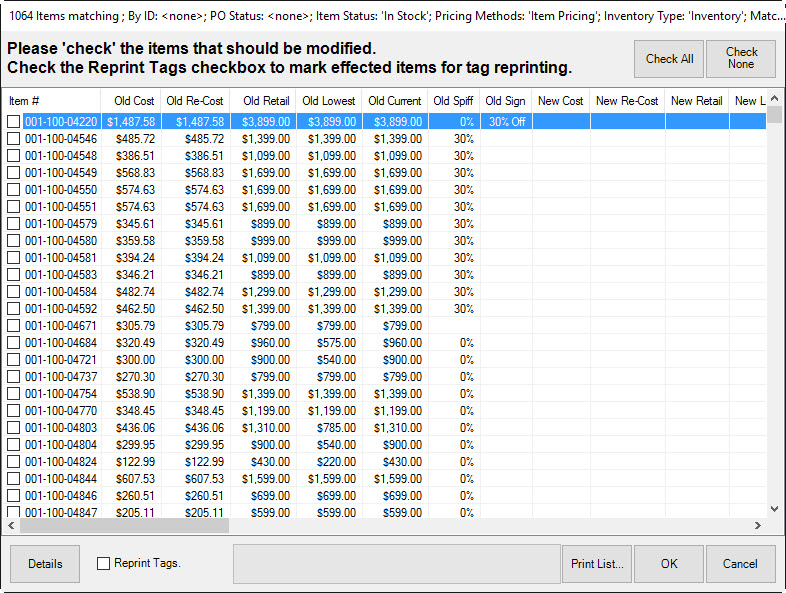
This window shows items that qualified for repricing based on the category automatic mark down tables. Each item is shown alongside its pertinent details. Also included is the old and new pricing information. Check those items to proceed with repricing and select OK.
Bonus Poster
The output for this step is the Bonus Poster. This is a poster that shows items that currently have spiff assigned. It also shows the potential bonus commission an associate can earn for selling this item. See the section entitled Bonus Poster for more information.
Signage Location Report
The output for this step is the Sign Locations report. This is a report that shows each item with in-case signage assigned to it. The report is grouped by case location. See the section entitled Sign Locations for more information.