
The use of Misc Charge for regular sales is discouraged. Because there are no offsetting costs or supporting inventory records on these sales, using this function may skew your profit reports.
Misc Charge is used to offset coupons or to sell items not in inventory.
|
|
The use of Misc Charge for regular sales is discouraged. Because there are no offsetting costs or supporting inventory records on these sales, using this function may skew your profit reports. |
To enter a miscellaneous charge:
1. Select Misc Charge from the Point of Sale menu. A line item will appear.
2. Click the drop-down list in the line item. A list of miscellaneous transactions will appear. This list varies with your system setup.
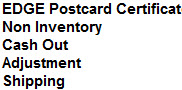
3. Select the desired transaction type.
4. Edit the description of the miscellaneous charge if desired in the Description field.
5. Enter the dollar amount of the miscellaneous charge in the Price field.
6. Check whether the item is taxable.
7. Proceed with payment as detailed in the section entitled Tender Options.