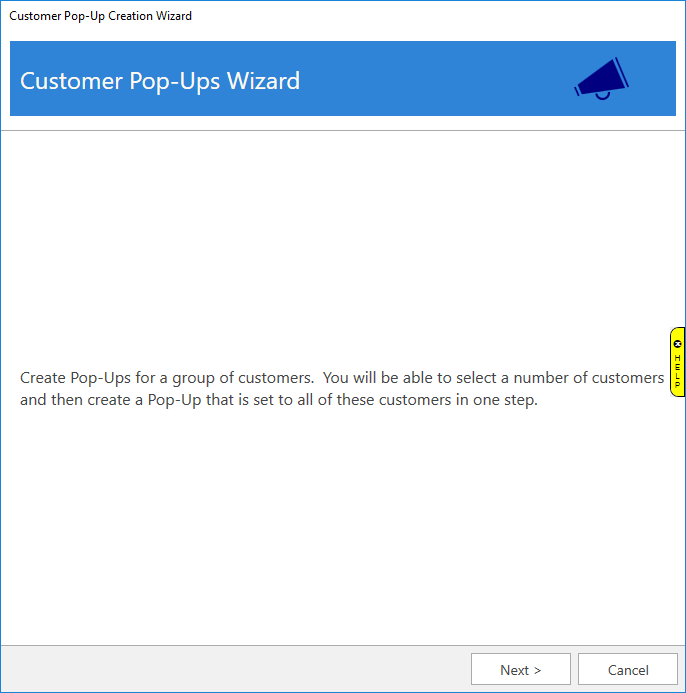
This feature allows you to create a Pop-Up and apply it to a selection of customers.
To use Mass Pop-Ups:
1.
Click Customer ► Wizards ► Mass
Pop-Ups. The Customer Pop-Ups Wizard will appear.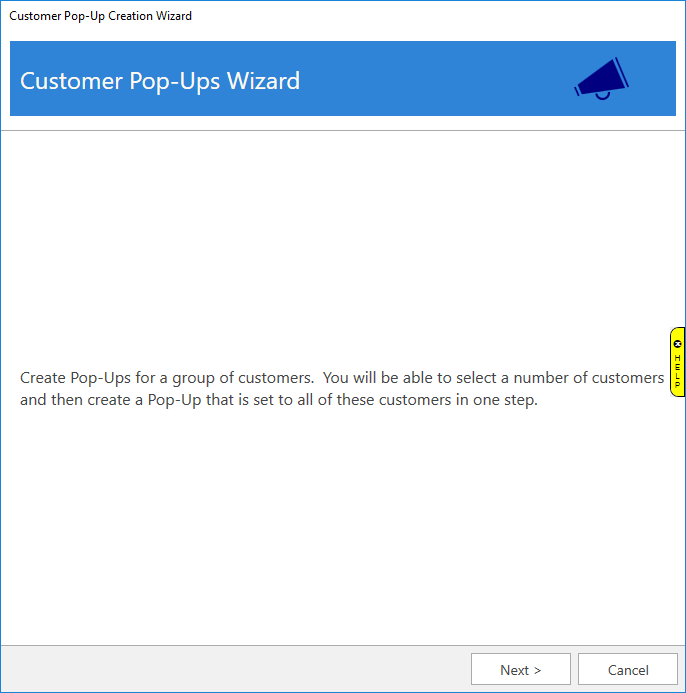
2.
Click Next. Use the Customer Filter drop-down to enter
criteria to find customers and click the Search button. A list of
matching customers will populate the lower portion of the window. 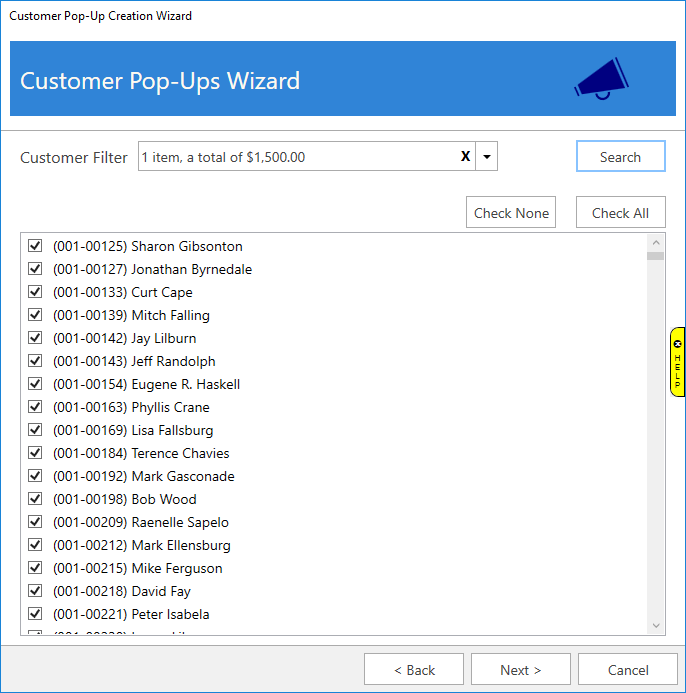
3. Select the customers you wish to include and click Next.
4.
Enter a Title, choose whether the Pop-Up applies to Couple or
Individual, set your dates, and enter Notes. See Customer Pop-Ups
Tab for more information.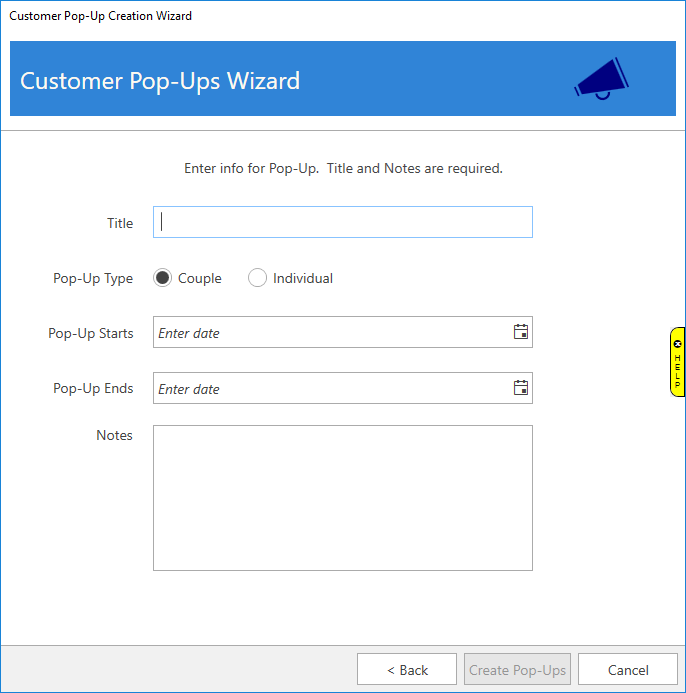
5. Click Create Pop-Ups to add these to the selected customers.