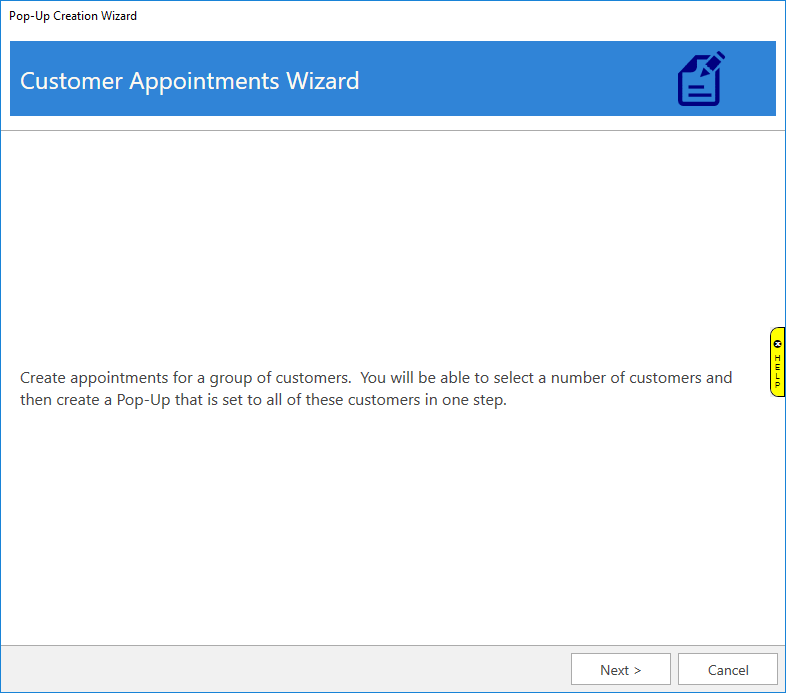
This feature allows you to create an appointment and assign it to a selection of customers.
To use Mass Appointments:
1.
Click Customer ► Wizards ► Mass
Appointments. The Mass Appointments Wizard will
appear.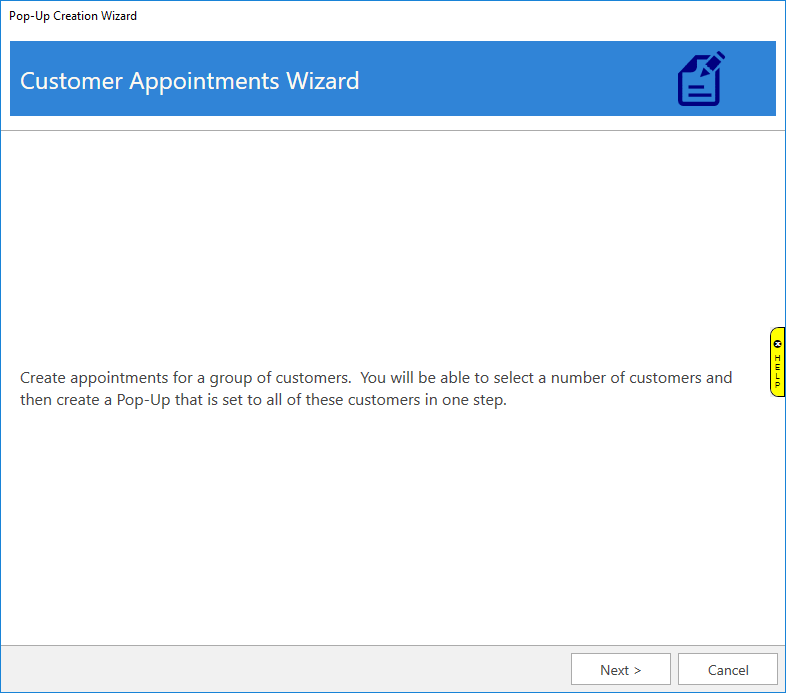
2. Click
Next. Use the Customer Filter drop-down to enter criteria to
find customers and the Contact Method drop-down to choose contact type,
then click the Search button. A list of matching customers will
populate the lower portion of the window. 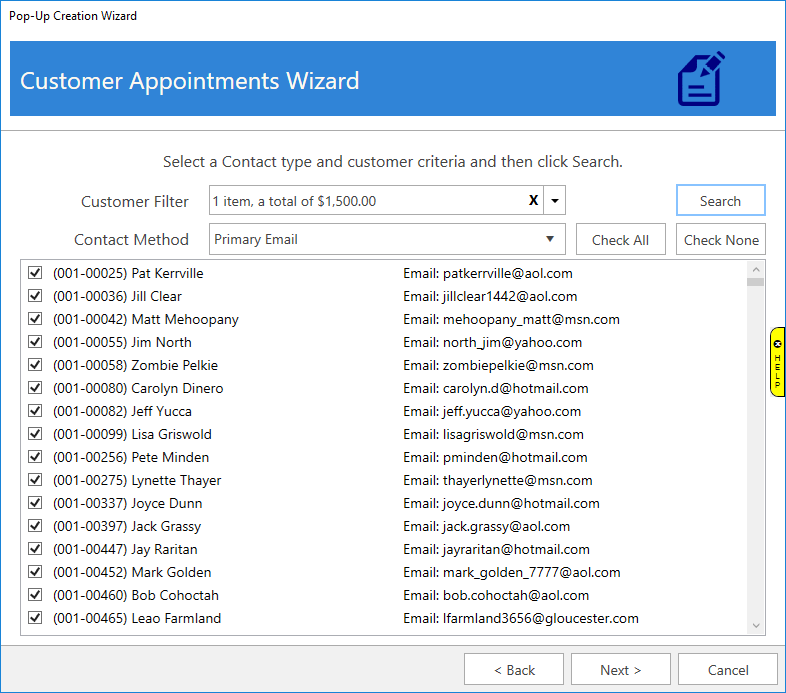
3. Select the customers you wish to include and click Next.
4.
Specify your appointment details. See Appointments Tab for
more information on appointments.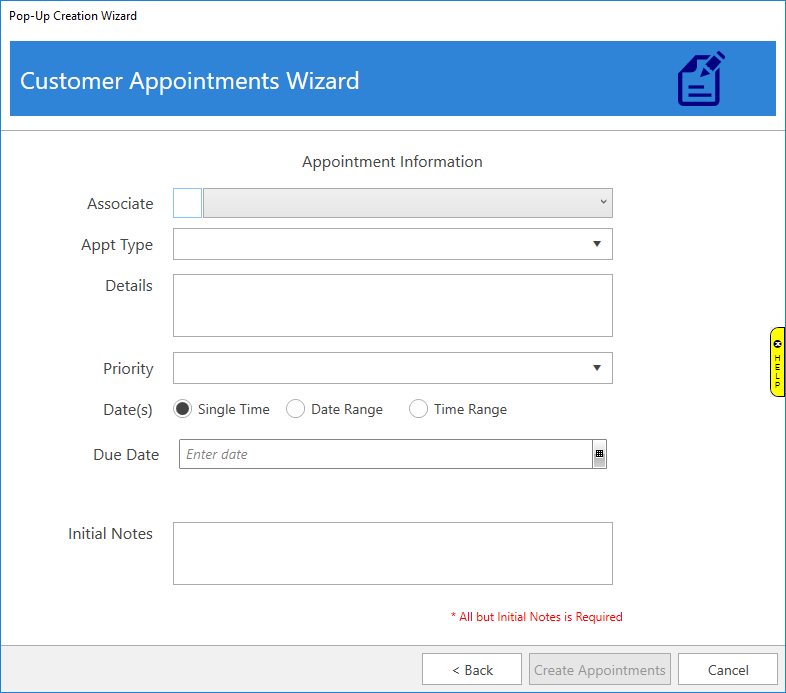
5. Click Create Appointments to add these to the selected customers.