
An information field will appear at the very bottom of the window that details how The Edge uses the selected account.
To map an account:
1. Be sure an appropriate account exists in QuickBooks.
2. From Administrative ►QuickBooks ►Set Up QuickBooks Integration, select the Accounts tab.
3. Select an account from the account hierarchy.
4. Select a QuickBooks account from the drop-down list at the bottom of the window.
|
|
An information field will appear at the very bottom of the window that details how The Edge uses the selected account. |
5. Select OK. Notice that the Accounts window will indicate the correlation.
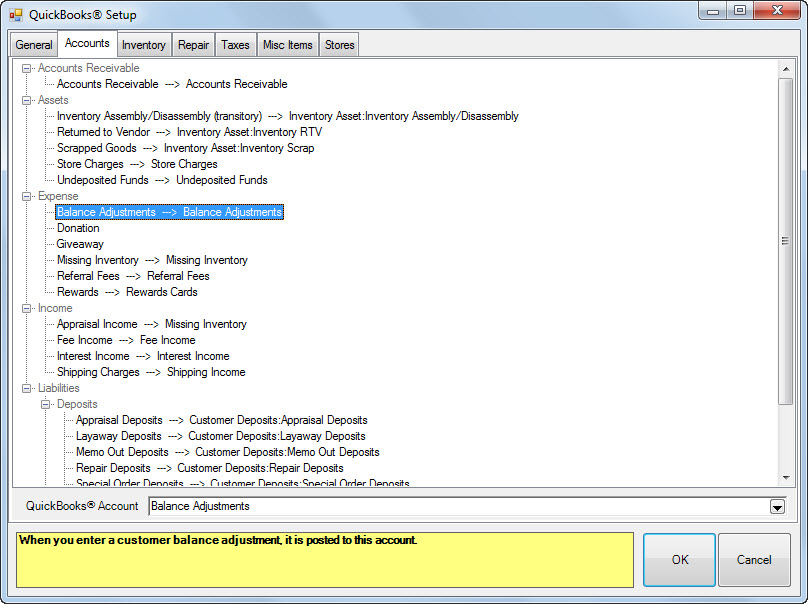
6. Repeat this process for each account on each of the tabs QuickBooks Setup window.
|
|
If you encounter the error “QBFC must be installed,” revisit the steps in the section entitled Install QBFC. |