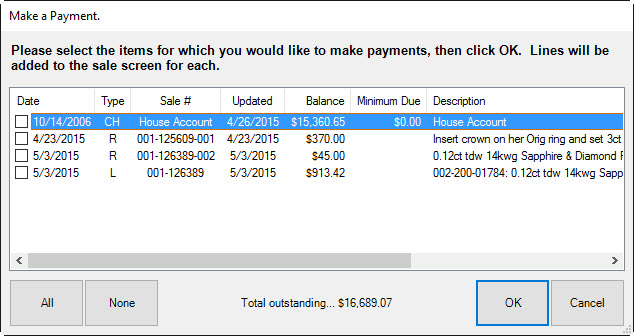
Payments on account could be for special orders, appraisals, repairs, custom jobs, layaways, or store charges. At any time after the balance is created, payments can be taken on account. To do so:
1. From Point of Sale window, identify the customer, and select Make Payment. A list of open orders (special orders, appraisals, repairs, custom jobs, layaways, and store charges) will appear.
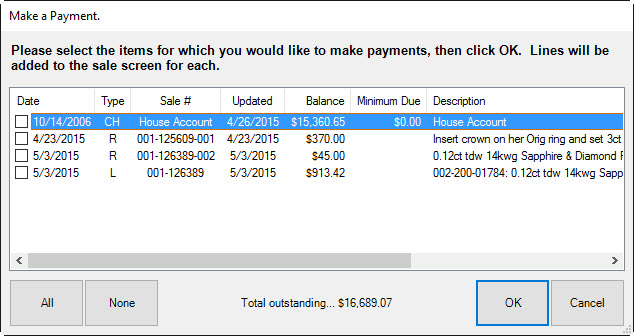
Note that in the Make a Payment window, multiple layaway items on one layaway sale will appear as one item. Fields and options in the Make a Payment window include:
|
Date |
The date the charge was incurred. |
|
Type |
The type of balance. |
|
Sale # |
The transaction ID that included the charge. |
|
Updated |
The date of the last transaction against the balance. |
|
Balance |
The balance due. |
|
Minimum Due |
For house accounts, the minimum payment due for the current statement period including all past due balances. |
|
Description |
A description of the transaction. |
2. Select the items for which payments are to be applied.
3. Select OK. A sale line item will be added to the Point of Sale window for each payment to be made.
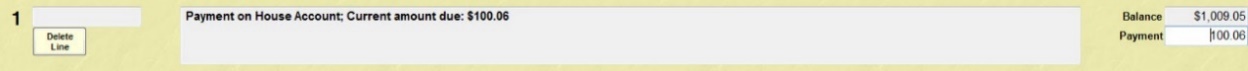
|
|
•After taking the payment, a tender method is still required as described in the section entitled Tender Options. •Taking payments on special services is entirely optional. Customers will often pay in full when items are picked up. |
4. The Description field will show current amount due and any late payments due for house accounts. The Balance field will be populated with the total statement amount due. The Payment field can be modified. The receipt will also contain this information.
5. Choose the form of payment being made as described in the section entitled Tender Options.