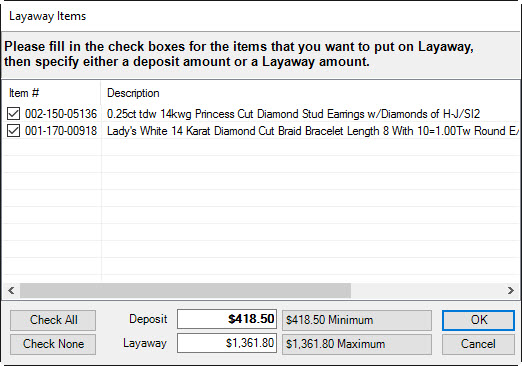
To put an item on layaway:
1. Select Layaway. The Layaway Items window will appear.
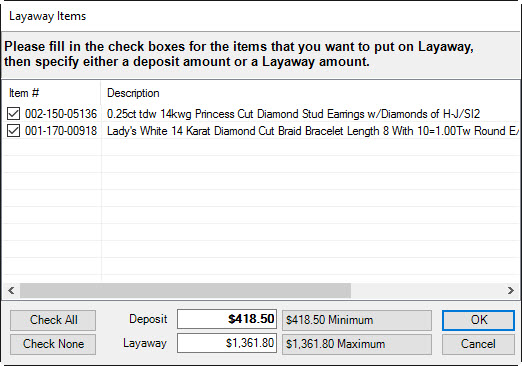
2. Select the items to be put on layaway. If all items are to be put on layaway, select Check All from the bottom left corner of the window.
3. Enter the amount put on deposit or the amount to be put on layaway; when you complete one of these fields, the other will be calculated. Alternatively, select the minimum or maximum values to enter them in the deposit and layaway fields.
|
|
The minimum deposit and maximum layaway amounts to be accepted are listed to the right of the Deposit and Layaway fields as defined by System Options. |
4. Select OK.
|
|
When using a trade-in as part of the deposit towards a layaway, it is important to include the trade-in amount in the amount defined as the deposit on that layaway. For instance, if a customer put an item on layaway for $1,000 and gave you $200 cash and a trade-in valued at $100, you should enter $300 as the deposit amount on the layaway. This also applies to special orders and repairs. |