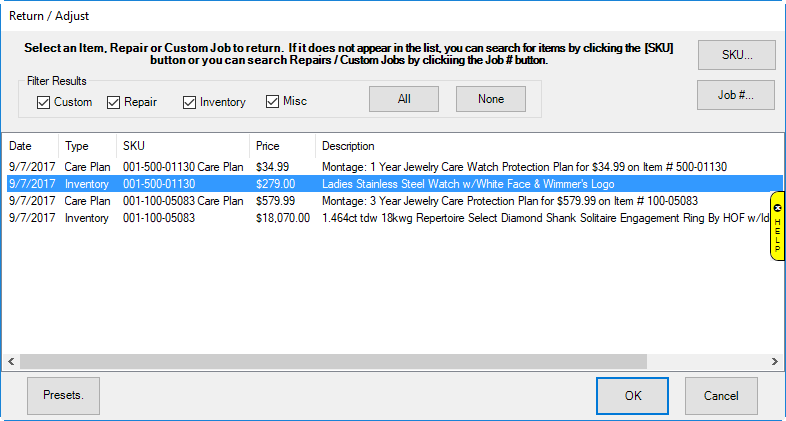
If an item with a care plan is returned within the care plan return period, the care plan is returned as well. The care plan return period is specified in System Options ► Care Plan Max Return Period. Check with your state’s laws on this. To do such a return:
1. At point of sale, find the customer.
2. Select Return/Adjust and locate the desired line item.
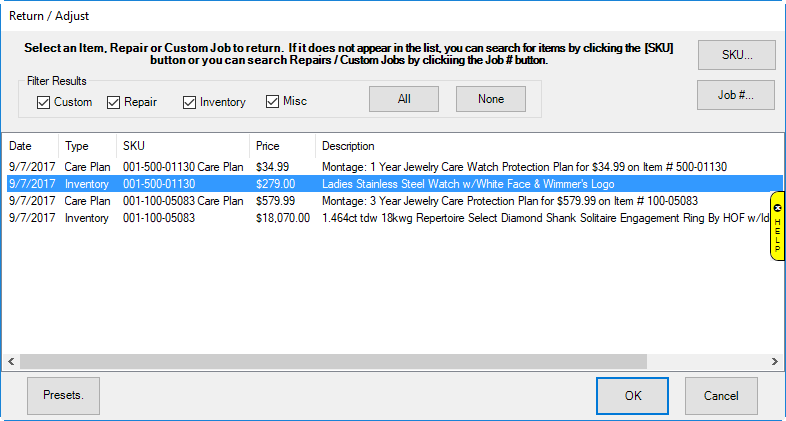
3. Select OK. The Edge will automatically populate two line items, one for the item to return and one for the care plan to return.
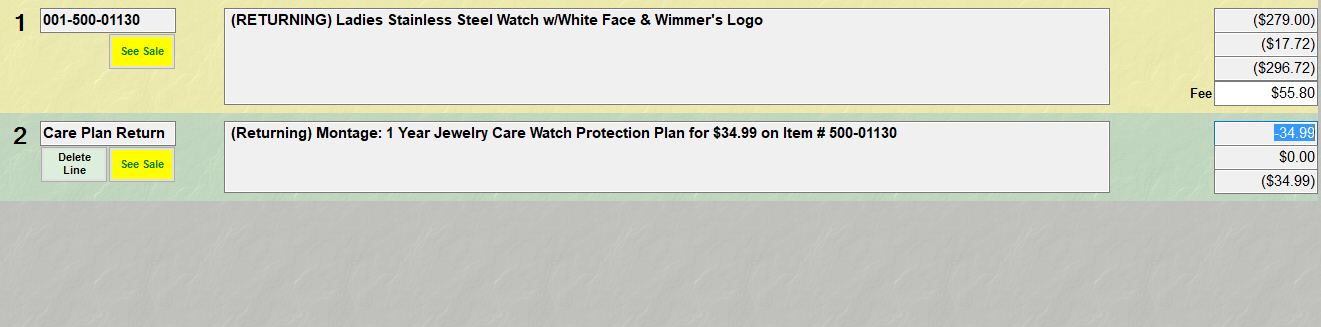
4. Continue with the return transaction as usual.