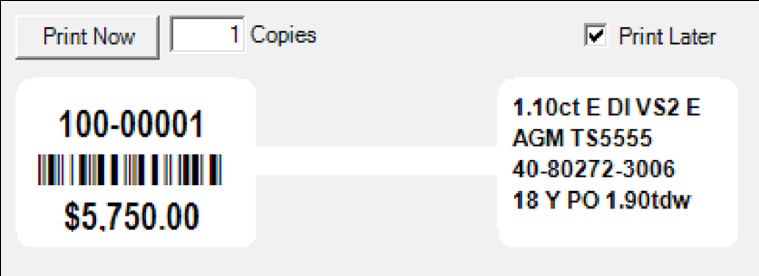
Tags can be printed in batches from Print Tags as described in the section entitled Printing Item Tags. However, you may wish to print a tag for items as you add them to inventory. To print a tag:
1. Select the Tag tab from the Add Item window. A preview of the tag as defined by the category will appear. Note that The Edge knows whether the tag is yet to be printed. If so, Print Later as part of a batch print is selected automatically.
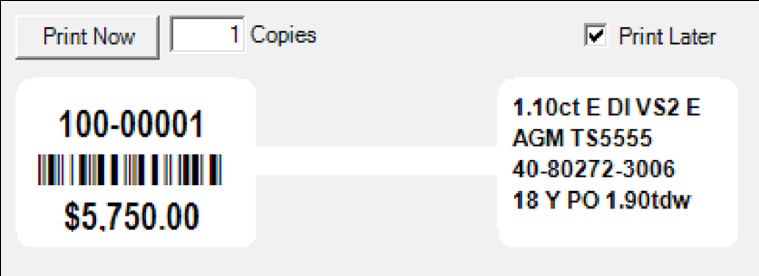
2. To print a tag now, select Print Now. The tag will print.
|
|
Tag layout is set up at the category level. To edit a tag layout for an item, visit the corresponding category’s Tag tab. |