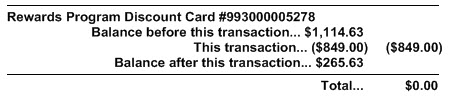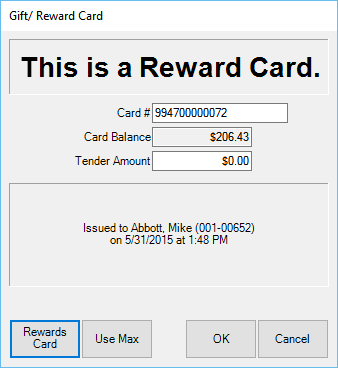
Rewards are accrued by identifying the customer via his reward card. This can be done by scanning the card at point of sale. Instead of searching for the customer record, you can scan the customer’s reward card. The customer will be identified, and the Tender/Reward card window will appear showing the card balance and also any notes you may have added to the card record. You can dismiss the pop-up window by selecting Cancel or by pressing the ESC key on your keyboard.
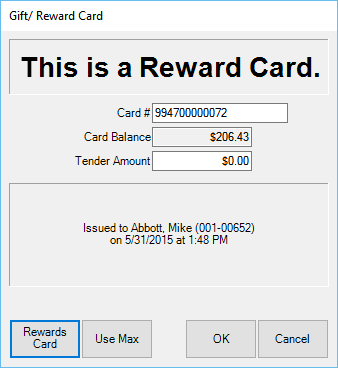
Note that if this is a referral card, and this is a new customer, then of course the card will not automatically identify the customer, but, having scanned the card, you can see who the referrer was and the balance on the card. As soon as you enter the new customer, the card will be associated with that customer and the customer can be automatically identified by the card on the next visit.
Whenever a rewards card is associated with the current sale, the card number will appear above the customer name as shown below. Notice that the Rewards button appears, indicating that the customer has rewards available.
If a rewards card is issued to a particular customer, then that customer will accrue purchase rewards every time they make a qualifying purchase, whether or not they present the card at each visit. Each qualifying item on the receipt will indicate the reward earned.
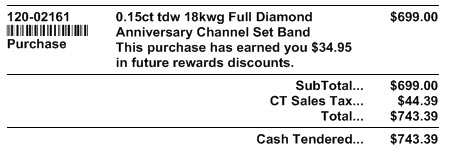
If you have selected the option to show balances on receipts, then reward card balances will be included in that section.