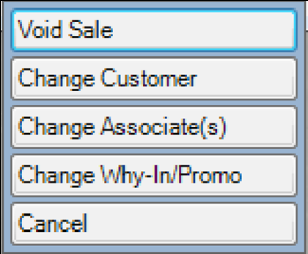
Notice that the Record Navigation Bar includes a Supervisor option. Selecting this option will return a drop-down list of actions.
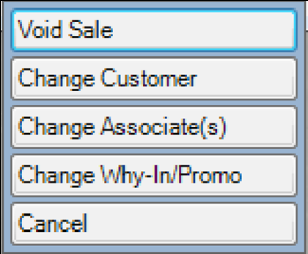
|
Void Sale |
Voids the sale and presents the receipt again listing each entry as void. You can void a transaction that included a trade-in provided the traded-in item is still in the original category in inventory or not yet taken in as inventory.
| ||||
|
Change Customer |
Offers the Find Customer filter to assign the new customer. You will be offered a dialog box confirming the action. | ||||
|
Change Associates |
Offers the ID The Associate(s) window, as seen in the section entitled Starting a New Transaction. This allows you to enter a new associate ID or split the credit among associates. | ||||
|
Change Why-In/ Promo |
Allows a supervisor to change the reason for the customer’s visit. | ||||
|
Cancel |
Ends the supervisor options. |