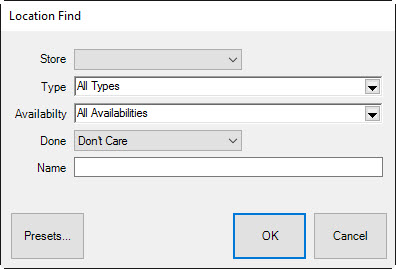
To work with existing location records:
1. Select Administrative ► Locations ► Location Find. The Location Find window will appear.
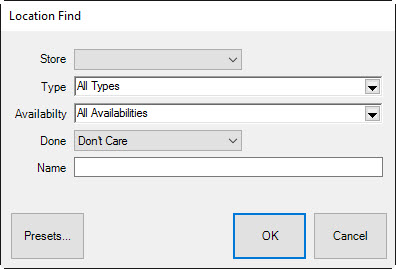
Filters in the Location Find window include:
|
Store |
Returns records of locations in the specified store. |
|
Type |
Returns records with the specified type of location:
•Station •Bin •Outside Vendor •On Display •Back Stock •Transit. |
|
Availability |
Returns records with the specified location availability:
•Envelope •Transit •Inventory. |
|
Done |
Returns records of locations that indicate whether a job is done:
•Don’t Care •Done Location •Not Done Location. |
|
Name |
Returns locations with a specified name. |
2. Select filters as desired.
3. Select OK. The Location list will appear indicating the name, type, and availability.
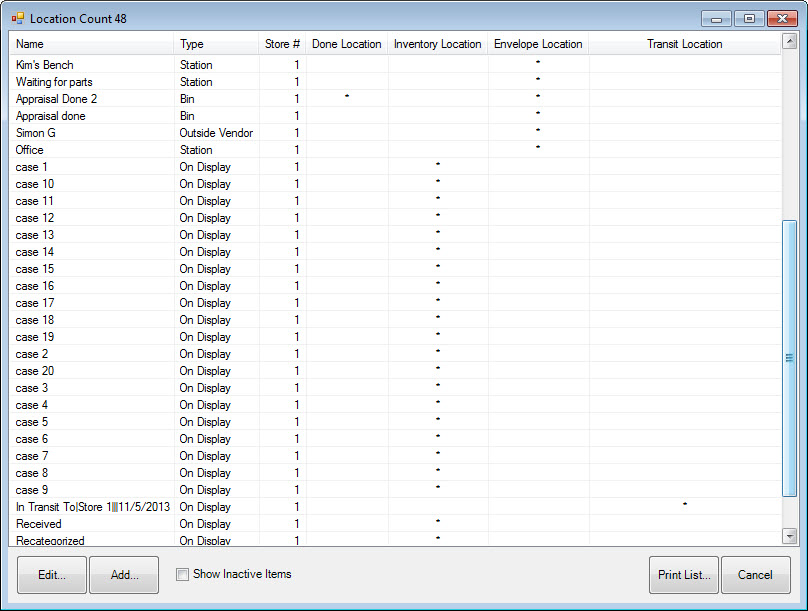
In these results, notice that the location’s status as to done and its availability is marked with an asterisk.
4. Select a location record and edit it as necessary.