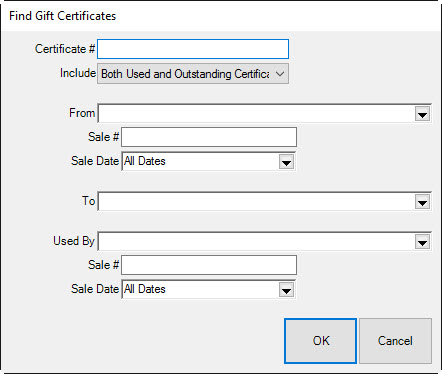
Gift certificates are usually issued and redeemed at Point of Sale. But to track details about gift certificates purchased at your store, use the Gift Certs function in The Edge’s Customer menu. Gift certificate features can be turned off in System Options.
To review details about gift certificate transactions:
1. Select Gift Certs ► Find from the Customer menu. The Find Gift Certificates window will appear.
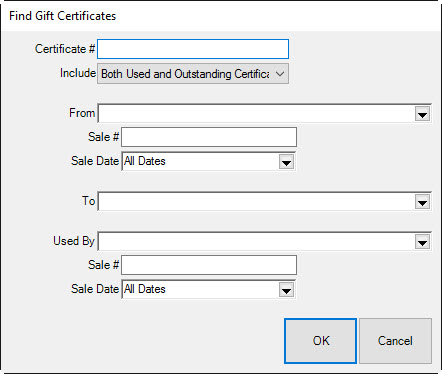
Fields and options in the Find Gift Certificates window include:
|
Certificate # |
Returns certificates with the specified ID number. |
|
Include |
Allows you to select whether used, outstanding, or both types of certificates should appear. |
|
From |
Returns certificates purchased by a selected customer set. |
|
Sale # |
Returns certificates purchased during a particular transaction. |
|
Sale Date |
Returns certificates purchased during a particular date range. |
|
To |
Returns certificates intended for a particular person. |
|
Used by |
Returns certificates used by a particular customer. |
|
Sale # |
Returns certificates used during a particular transaction. |
|
Sale Date |
Returns certificates used on a particular day. |
2. Complete the fields as needed to retrieve the appropriate data.
3. Select OK.
4. The Gift Certificate List along with basic information about each will appear on the window.
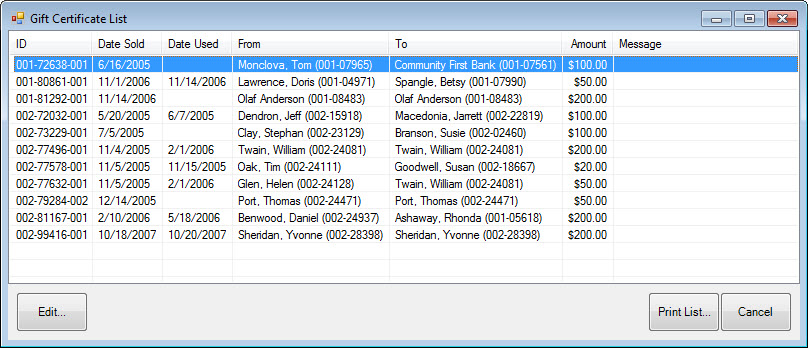
To edit a gift certificate:
1. Select a gift certificate from the Gift Certificate List and select Edit or double-click on the record. The Edit Gift Certificate window will appear.
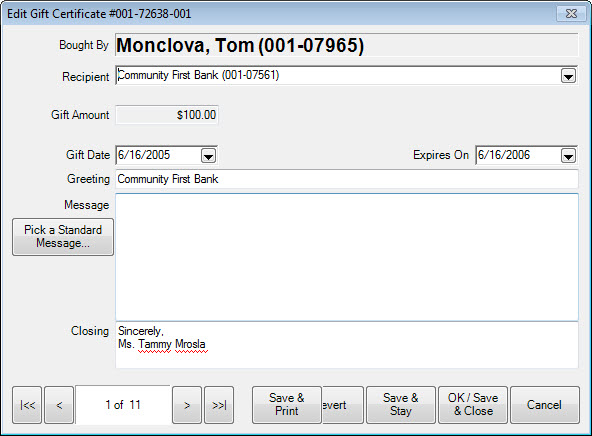
Fields and options in the Edit Gift Certificate window include:
|
Bought By |
Customer who purchased the gift certificate. |
|
Recipient |
Person for whom the gift certificate was purchased. |
|
Gift Amount |
The value of the gift certificate. |
|
Gift Date |
The date the gift certificate was purchased. |
|
Expires On |
Date the gift certificate expires. |
|
Greeting |
The recipient as you want the name to appear on the gift certificate. |
|
Message |
Personalized message to be included on the gift certificate. |
|
Pick a Standard Message |
Allows you to create and/or select a predefined message from a list in The Edge. |
|
Closing |
Closing of the message.
|
2. Edit fields as desired.
3. Select a save option.