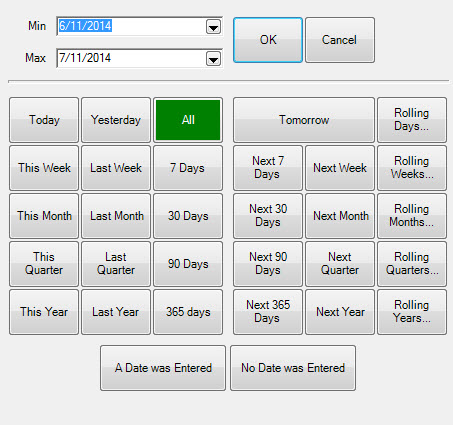
Throughout The Edge, options to narrow results will include filtering by date.
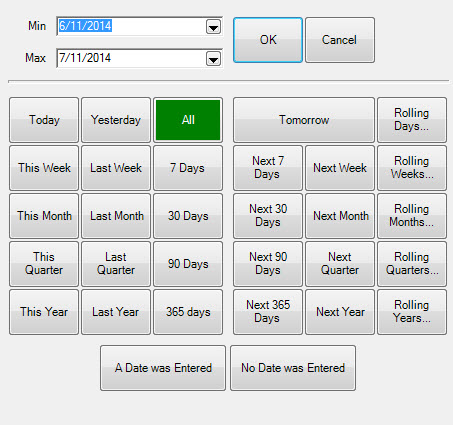
In the date picker, there are many ways to select the date range you require.
|
Min/Max |
Specific beginning and ending dates for the range. | ||
|
Relative Dates |
Today, Yesterday, This Week, Next 30 Days, etc., all allow you to select time periods relative to today. Last year, Last Quarter, etc., are the last full year, the last full quarter.
| ||
|
Rolling Dates |
Rolling Days, Rolling Weeks, Rolling Months, Rolling Quarters, Rolling Years all refer to a way of setting repeating functions such that you do not have to reprogram the function every day or week. The Rolling Dates feature allows you to set a minimum and maximum number of days, weeks, months, quarters, or years from the date of the job. This is particularly useful when making use of presets in find filters. For example, if you are setting up an automatic mailing function, and you wish to always send cards 3 weeks in advance of an event, you would specify rolling weeks to Min 3/Max 3. In this case, the minimum sets the beginning of the third week out and the maximum sets the end of the third week out. This way, the job will look ahead and find any event 3 weeks ahead. It will include associated targets that match within that week relative to the current date. The rolling numbers can be used forward or backward (using a negative number).
| ||
|
A Date was Entered |
This filters by any record in which a date was entered. | ||
|
No Date was Entered |
This filters by any record in which no date was entered. |