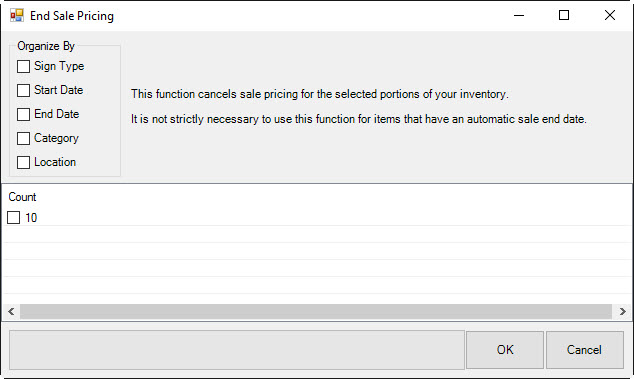
Though you can set the end date of a sale in Start a Sale, you can end sale pricing here as well. This can be useful to end sale pricing for items that are to be marked back up outside of the dates marked in the Start a Sale function. Like Start a Sale, this feature can be used for fine-item pricing and bulk UPC item pricing. To do so:
1. Select Administrative ► End a Sale. The End a Sale window will appear.
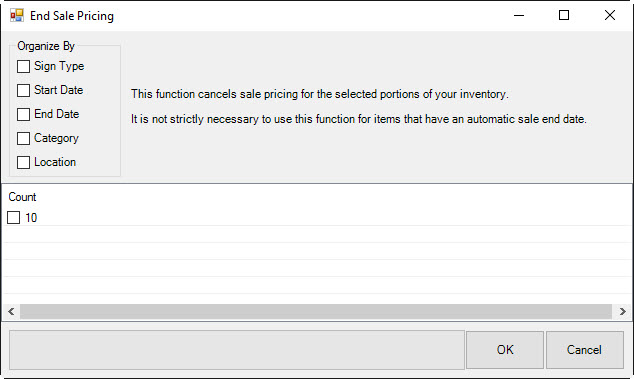
Fields and options in the End Sale Pricing window include:
|
Organize by |
Indicates how ending prices should be selected. The items selected here will appear as columns to be selected from below. |
|
Sign Type |
Because sales often have a sign made for their particular event, the sign type may contain the appropriate association. |
|
Start Date |
Allows you to select items by sale start date. |
|
End Date |
Allows you to select items by sale end date. |
|
Category |
Allows you to select items by category. |
|
Location |
Allows you to select items by location.
|
2. Select the items for which the sale price is to end and select OK. A confirmation window will appear.
3. Select OK.