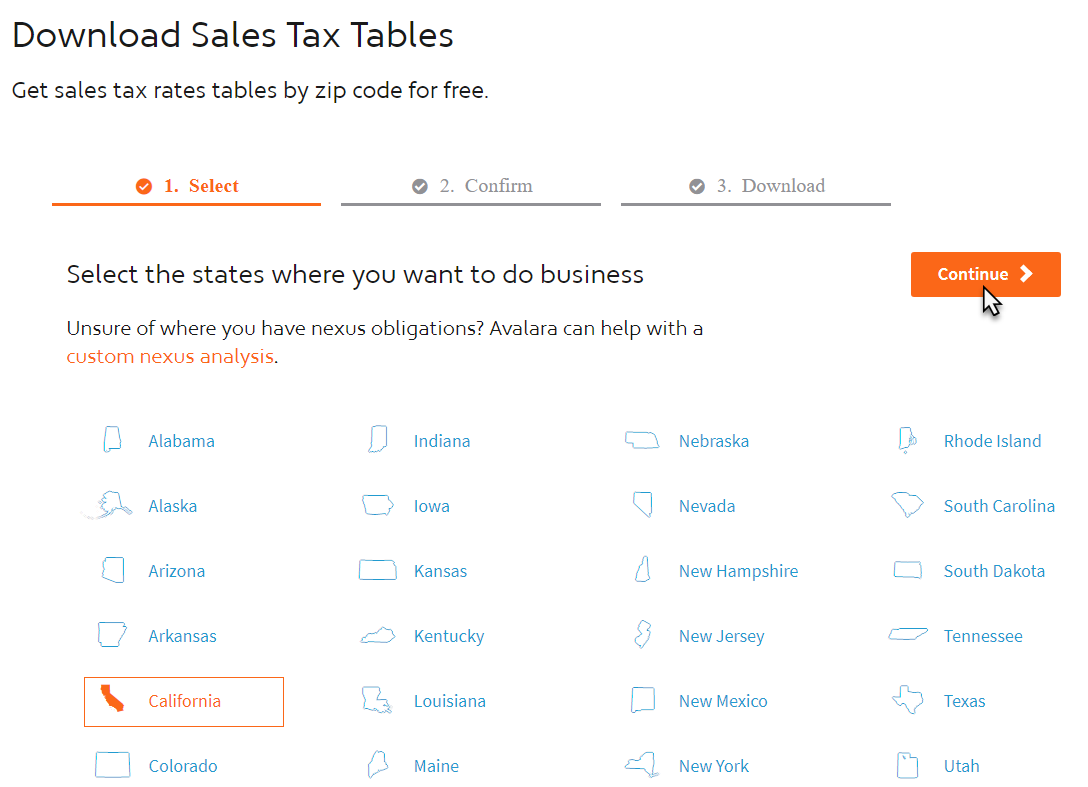
Avalara™ tax tables are available online for free. You can download multiple states at once, but each state will be a separate table that must be imported individually.
To download:
1. Navigate to the download site: https://www.avalara.com/taxrates/en/download-tax-tables.html
2.
Select one or more states and click Continue.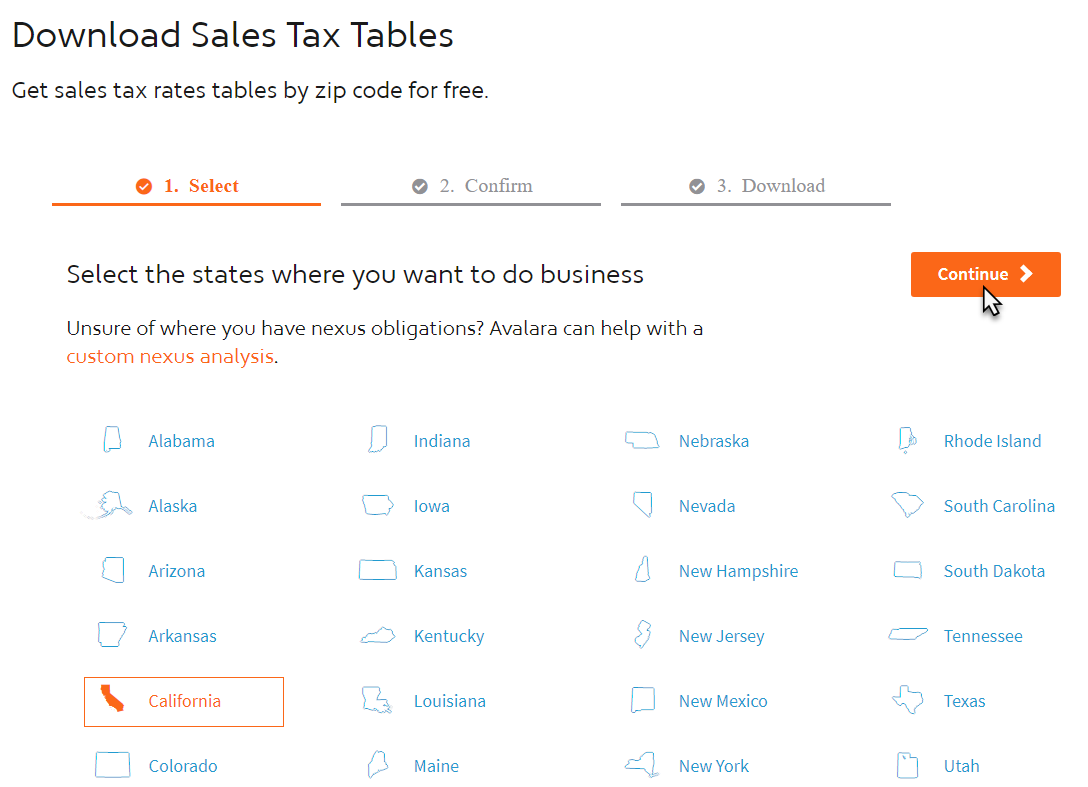
3. On the Confirm tab, you must enter your name and email. This is important; when tax tables are updated, you will receive an email so you can download and re-import the new rates.
4. Click Download rate tables and allow the download to complete. By default, these will save to your Downloads folder under the filename TAXRATES_ZIP5.
To extract (unzip):
1. Navigate to the folder where you saved the file (default is Downloads folder).
2. Right click on the downloaded file (TAXRATES_ZIP5), then left click on Extract All.
3. Choose the path where you would like to extract these files, e.g. Desktop.
4. Note where you extracted the files – you will need to find this path when you import.