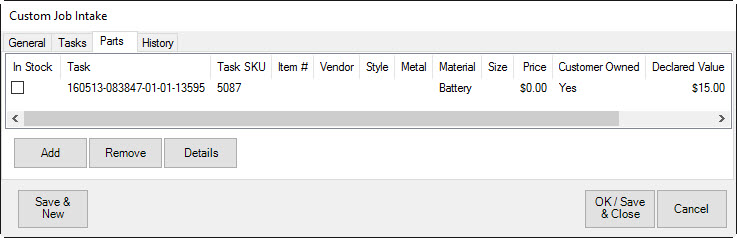
The Parts tab provides a listing of the parts used in the custom job, including vendor, style, metal, material, size, and price. The parts are collected from all the task details that included adding a part.
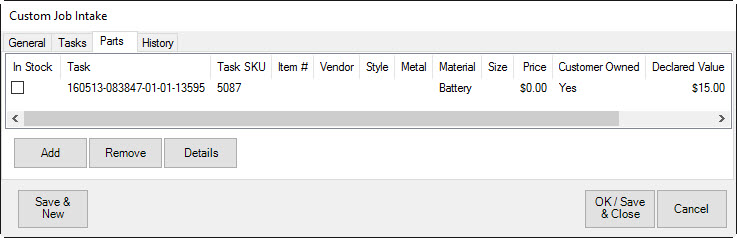
The Parts window lists parts required for the repair. Data listed in the Parts tab includes:
|
In Stock |
Indicates whether the part is available in-house or must be ordered. |
|
Task |
Indicates for what task the part is needed. |
|
Task SKU |
The repair SKU. |
|
Item # |
If the part is an inventory item, the item number. |
|
Vendor |
The vendor from whom the part was or is to be ordered. |
|
Style |
The style number for the part. |
|
Metal |
The type of metal of which the part is made. |
|
Material |
The material of which the part is made. |
|
Size |
The part size required for the repair. |
|
Price |
The price of the part to the customer. |
|
Customer Owned |
If the customer provided the part, it should be indicated in the Part window by checking Belongs to Customer. |
|
Declared Value |
Enter the declared value of any items being taken from the customer that are being used in this custom job for liability reasons. |
|
|
With IUOM and PRE inventory used as parts, it is important to treat consumption for service jobs to account for both the amount (ct, grams, etc.) and the quantity (1 diamond, 1 piece, etc.) For service, it means creating a part line for each part and enter the unit of measure. For example, if you use three .10-ct diamonds for a job, you must specify this by adding three separate parts, each being .10 carats. Do not add one part of .30 carats as this would not properly reduce the physical quantity available in stock and your resulting inventory would be off. |