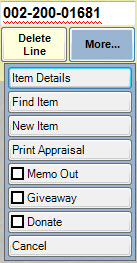
To give away an item:
1. Conduct a sale from the Point of Sale window as usual.
2. Create sale item lines as usual.
3. To indicate an item is to be given away, in the line item, select More….
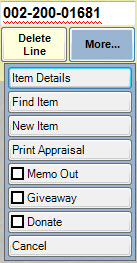
4. From the More… sub-menu, select Giveaway. The item will appear with its retail cost as usual and the sales price as $0.
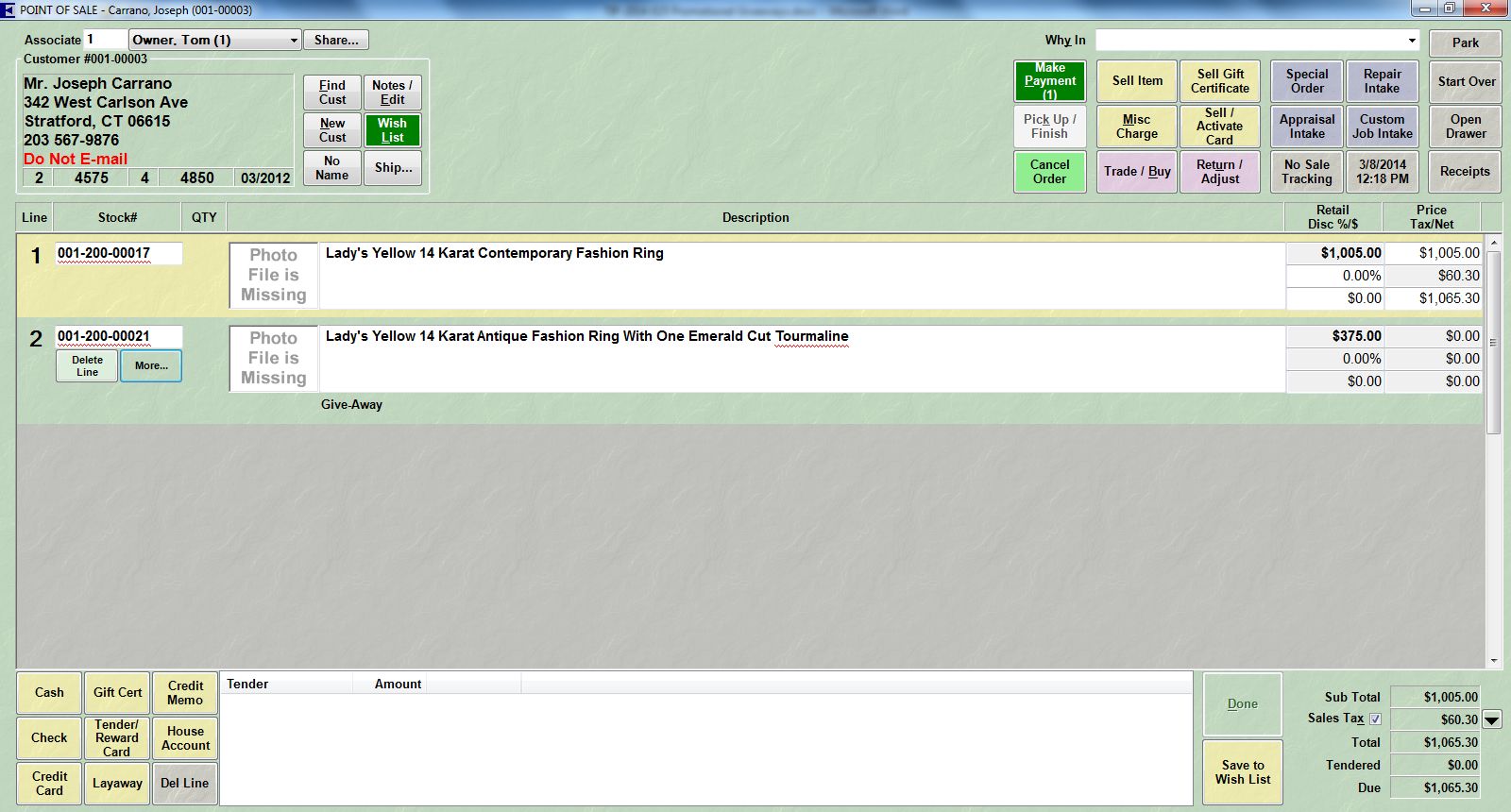
5. Continue the transaction as usual.
6. Depending on System Options settings, the receipt will indicate that the item is a giveaway. This may be pertinent if the item is brought back for return.
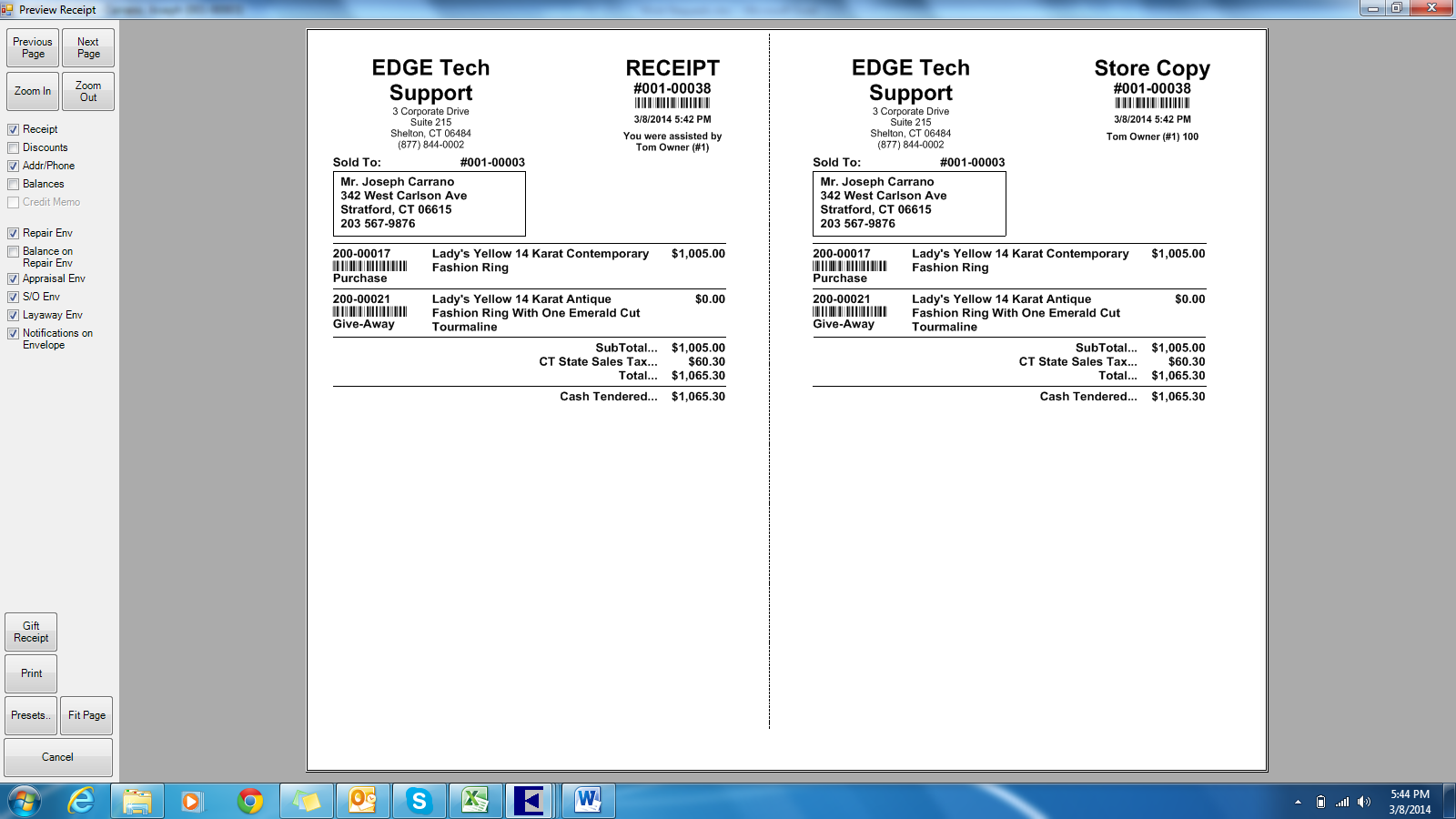
|
|
•For reports on promotional giveaway activities, go to Reports ► Inventory ► Giveaways. •For those using integrated accounting with QuickBooks, assign the Giveaway feature to an appropriate expense account with the guidance of your accountant. Accounts are changed in Administrative ►QuickBooks ► Setup QuickBooks Integration ►Accounts. •Giveaways can be put on gift receipts like any other item. The gift receipt list selector DOES show giveaway in the beginning of the description. If you wish to exclude it, there will be no indication that it was free on the receipt. |