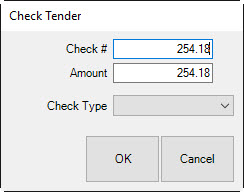
To accept a payment by check:
1. Select Check. The Check Tender window will appear.
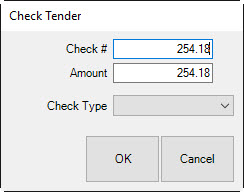
2. Enter the check number in the Check # field. The dollar amount required to satisfy the remaining balance of the purchase will automatically appear in the Amount field.
3. Select OK if this is the amount to be paid in full or, if accepting a partial payment, manually enter the amount to be paid.
4. Select a check type from the Check Type drop-down menu.
5. Select OK.