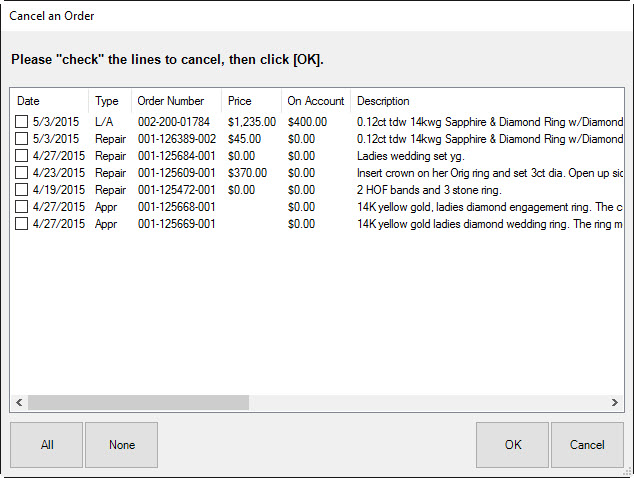
To cancel an order that has previously been placed:
1. Find the customer for whom the order is to be canceled.
2. Select Cancel Order from the Point of Sale window. The Cancel an Order window will appear.
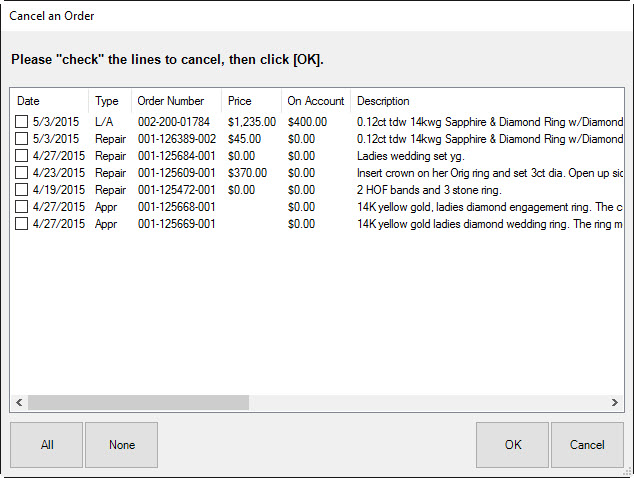
Note that in the Cancel an Order window, layaway items are listed separately.
3. Select the item that the customer wants to cancel by checking the appropriate box.
4. Select OK. The item number and description number will appear on the Point of Sale window as an item with a note confirming cancellation of the item. The customer’s deposit on the item appears as a credit to his or her account.
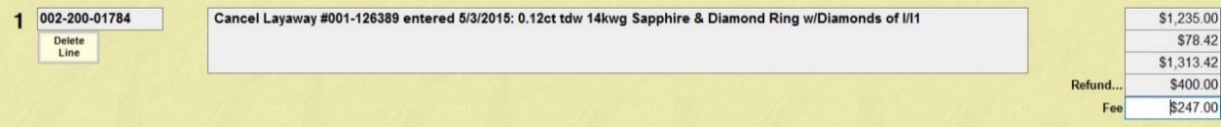
5. Enter a fee if applicable.
6. Proceed with the customer’s transactions.