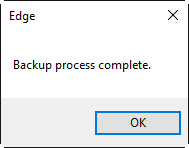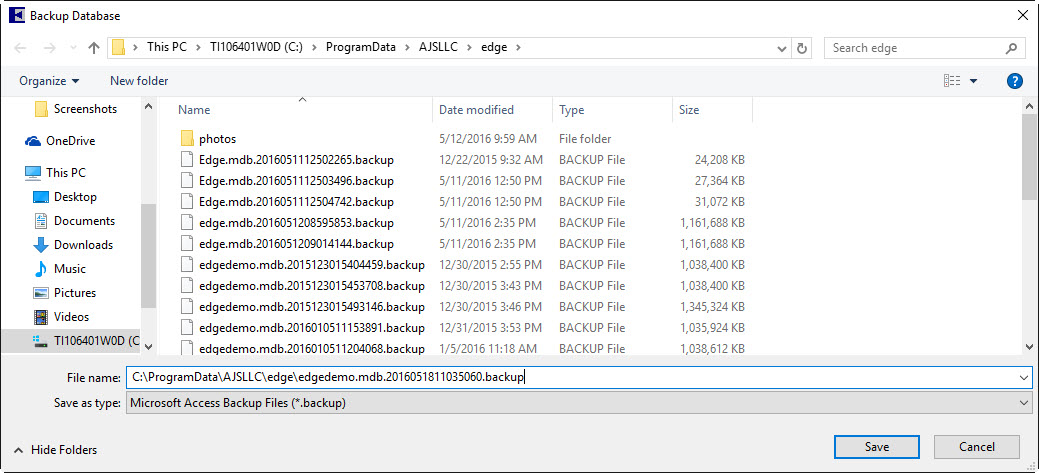
To be used as a safeguard before working on the database, creates an extra copy of your database. This is in addition to any regular or automated database backups you make as described in the section entitled Backing Up the Database, which should happen regularly regardless of what you do here.
To back up the database:
1. Select File ► Backup Database. You will be prompted to select a location to store the backup file.
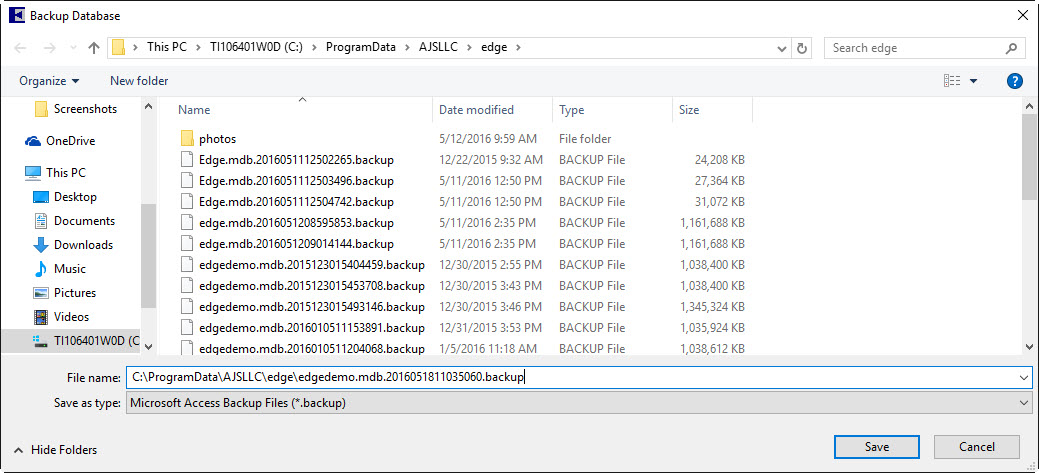
The prompt will default to your current database location. In most cases, it is c:\ProgramData\AJSLLC\edge.
2. If needed, change these settings.
3. Select Save.
4. Before continuing with other activities in The Edge, wait for the backup to be complete. It may take a few minutes.